Protect Telegram Account
Nowadays, with widespread use of Telegram messenger some users complain about their accounts being hacked or that unknown users log into their accounts. In this case the account is no more safe and hackers are able to see chats and have access to their other personal information.
you could also Buy Telegram Members to boost your business
In this article, we review the methods you can secure your Telegram account with them and we will explain the way you can recover your hacked account.
Telegram Account Security
Although accessing to someone’s Telegram account is not easy and Telegram security approaches has made this action difficult, but it is not impossible yet. Specially, when subscribers use similar apps instead of the original version of Telegram and neglect activating options that keep their accounts safe.
Fortunately, recovering Telegram account is possible at any situation.
But first you need to know how to protect your Telegram account and keep it secure.
- Raising the security of your account
There are some options on Telegram which allow you to decrease the risk of being hacked. For example, you can check the number of devices which have been logged into your account. This option on Telegram setting is named Active Sessions. Where you can terminate the devices and prevent others to log into your account. The other way which keeps your account more safe is activating Two-Step Verification.
- Activating Two-Step Verification
By activating this option anyone else who proceeds to log into your account must enter two codes. One is a code that has been sent to your number or to your Telegram account and the other one is a code that you have earlier selected how to receive it. This additional security level will make it very difficult for unknown users to access your account.
Telegram Two-Step Verification
- Open Telegram and go to Menu
- Tap on Setting
- Go to Privacy And Security
- Click on Two-Step Verification
- Tap on Set Additional Password option
- Select a password and approve it (Twice)
Now, by choosing a hint you can remember your password easily. This is optional and you can pass it.
- Enter your Email address and approve it. You must always have access to this Email in order to use it in case of recovering your account.
- Go to your Email. you will see an email that has been sent from Telegram
- Tap on the link to complete the process
- If you have done every step correctly, you see this message: Success! Two-Step Verification is now enabled
Always remember that the codes and passwords are personal and you should not share them with others.
- Removing unknown accounts on Active Sessions
“Don’t miss out on this topic : Telegram Tricks ”
Terminate Telegram Active Sessions
As we discussed before, you can observe how many devices has been or are logged into your account. For example, you may have the app both on your phone and your computer and you can use the app on these two devices. Here, you are able to see the information of devices that have access to your account. Therefore, you can see if someone is using or has been used your account and remove those unknown devices.
To restrict the access to your account by this option follow these steps.
- Open Telegram and go to Menu
- Tap on Setting
- Go to Privacy And Security
- Click on Active Sessions
- Select Terminate All Other Sessions and approve it
This way if someone has been using your account they will no longer have access to it. Also, all other devices that you have been using to log into Telegram will be removed except for the one you are taking this action with.
By activating these options on your Telegram your account is secure and protected.
But if there are still issues with your account or you have observed any suspicious activity, there is a way you can report it to Telegram Administration and ask them to detect and fix the problem.
- Corresponding with Telegram Administration for recovering account
To report your issue with your account follow these steps.
- Go to this link
- You will see a field named Please describe your problem
- Describe your issue here. Specify if your account has been hacked or if there has been any other issue
- Enter your phone number where you are asked to do it. This number must be the same number you have established your account with it before.
- Enter your Email address as well
- Click on Submit
Once you do the instruction your message will be sent to Telegram Administration. Usually, you receive an answer from the backup team less than 24 hours.
You may also need to continue corresponding to give them more specific information about your problem.
Hopefully, Telegram Support Team will recover your account and you will be able to use it again.


Visitor Rating: 5 Stars
Visitor Rating: 5 Stars
The best 👍
Great