Instagram is one of the most popular applications in the world of social media that covers many businesses and hobbies.
In this article, we will learn how to make attractive Instagram reels!
Since people spend a lot of time on this platform, career expansion and success in this field are also considered in this application.
Instagram Reels is one of the newest tips on the Instagram algorithm. Creating attractive Instagram reels makes our page more visible and can also be a stepping stone to the success of our page.
What is Instagram Reels?
Instagram Reels are full-screen vertical videos that can be up to 90 seconds long when embedded in the app.
They come with many unique editing tools and an extensive audio resource, including a variety of versions of popular songs to snippets of popular content from other users, and you can use these tools to help you create songs. In addition to sound, use Multiple videos, filters, subtitles, interactive backgrounds, hashtags and more.
Instagram Reels is different from Instagram story. Unlike stories, they don’t disappear after 24 hours.
Once you post a Instagram Reels, it’s available on Instagram until you delete it.
The advantage of making attractive reels on Instagram
Instagram Reels are a very popular part of Instagram, and if you can start making attractive reels, you will undoubtedly see an increase in the likes of your Reels page. Trying to create and produce an attractive content can be the reason for our further growth on Instagram. How to make attractive reels on Instagram is a question that many users are looking for an answer to; Because these days we see a lot of Reels posts in Explorer, naturally, in many of them, various professions have been used in making Reels. Users can also find Reels in a dedicated section of the Instagram app. A long, specific field filled with popular reels is displayed via the Reels icon at the bottom of each person’s Instagram app home page. Therefore, adding posts to Reels and Explorer sections can bring countless advantages to users. Also, the Reels of a user can be seen in a dedicated tab that is accessible above the account field.
Teaching how to make attractive Reels on Instagram
How to make attractive Reels on Instagram? If you are familiar with Instagram or TikTok, making Reels will be very easy for you. In the rest of this article, we will briefly explain to you the methods that you can use to create attractive Reels and by publishing them, you will see the growth of statistics and efficiency of your page on the lovely Instagram platform.
1. Tap the plus icon at the top of the screen and select Reels. To access Reels, simply open the Instagram app and go to your profile page. Click the plus sign button at the top right of the screen and select Reels. You can also access the Reels editor by swiping left on the Instagram camera and selecting Reels from the options below.
2. Record or upload your video clip. Instagram Reels gives you two options to create a Reels. Press and hold the record button to record video. Upload video footage from your camera roll. Reels can be recorded using most of the clips themselves. You can also take it yourself. If you set the timer early, it will count down before the hands-free recording starts. During recording, you can tap the record button to end a clip and then tap it again to start a new clip. Then, the Align button will appear, allowing you to align the elements of the previous clip before recording your next one. This allows you to have moments like changing clothes, adding new music, or bringing new friends to your Reels squad and doing it cleanly.
3. Edit your Reels. Once you’re done recording, you can add hashtags, emojis, and text to edit your tracks using the icons at the top of the editor. Reels Editor has built-in creative tools so you can do all your editing from within the app.
4. Complete your Reels settings. When you’re ready, tap Next in the bottom-right corner of the screen. In this way, several types of facilities are given to you. First you can edit your Reels cover. You can choose a frame from the video or add an image from your camera roll. Add a title. Tagging people in your Reels and adding a location will also help you complete the information. Enable Facebook recommendations. If you choose this option, your Reels will go to Facebook users who are likely to enjoy your content and become more viral. You do not need a Facebook account to use this feature. Take your own sound and add ready-made sounds to your Reels, you can give it a name that will show up in other users’ Reels if you decide to use the sound.
19. Enable or disable automatically generated subtitles. Decide whether or not you want your reels to be posted to your Instagram feed.
20. Post your Reels. Once you’ve finished setting up your clip, tap the share button at the bottom of the screen. Congratulations, you have posted your first Reels. Now, let’s dive into some techniques that will help you make this template work for your brand. Let’s say you have your Reels ready, but maybe 11:30pm isn’t the best time to get maximum feedback. You may want to consider scheduling your Reels uploads at a more ideal time to post. Reels in-app scheduling is available for both business and producer accounts.
Different capabilities of making Instagram Reels
In order to create attractive Reels on Instagram, you must be familiar with the various features of this section of Instagram and make a very attractive rail using the correct tools!
- Audio: This section allows you to choose audio from Instagram’s music library or import it from your device and add it to your video. You can even choose to add only your favorite part.
- Tool: Tools allow you to change the length of your video. You can choose to make your video 15, 30, 60, or 90 seconds.
- Speed: Allows you to change the speed of your video. Slow it down by choosing 0.3x or 0.5x or speed it up by choosing 2x, 3x or 4x.
- Layout: You can adjust the layout and add more than one recording to the frame.
- Timer: Allows you to set a timer to turn off before the recording starts and set a time limit for the next clip. This is useful if you want to record hands-free.
- Dual: Allows you to record video using your front and rear cameras simultaneously.
- Align: Appears after recording the first clip. Using this option, you can compare the details with the previous clip.
After you’ve set up your clips, you can tap the music note icon to add popular sounds or music, or record a voice. You can also tap the download icon to download the Instagram Reels to your device for viewing or editing later. Using different features of Instagram can make your post look more attractive in the eyes of many users and help grow the statistics of a page; It should be noted that buying reach and impressions can be very effective in increasing the efficiency of your posts and even lead to its entry into Explorer.
Using hashtags in making an attractive rail
Some people use fewer hashtags in their Reels and posts. The correct use of hashtags in Reels posts is very important and increases the number of Reels views. The point here is that you should choose the hashtag according to the type of content you use so that it reaches the right audience. In the same way, the Instagram algorithm will be able to understand in which topic your Reels are located and reach the right audience. Using related hashtags will help you a lot in attracting an active audience.
Upload Reels at the right time
Some people post at any time and don’t know how to make attractive Reels on Instagram. You should post your Reels at the same time that everyone on the page is active. Now how do you know when to post, when people are active or not? For this, if you are using a normal Instagram account, switch it to a professional or business account. After converting to a professional account, go to Insights and you will know when your followers are active. They should post at the same time when they are active. To grow the number of Instagram shares, you must monitor the upload timing of your Reels posts; When your post, in addition to being attractive, is published at the right time, many users will naturally welcome it and share it, which will naturally lead to better returns.
Time to watch Reels
Instagram doesn’t have enough time to watch everyone’s reels. In the Instagram algorithm, the most important thing is the viewing time.
What is the viewing time? If someone comes to your Reels, how long they stay, you should pay attention to this point. As long as people see your Reels, Instagram will promote your Reels. Instagram will feel that people like your Reels.
What kind of Reels do you need to make in order to make such Reels that they pay attention to? To make such a film, you need to create suspense to take the audience’s viewing time. Try to make Reels above 15 seconds, if your Reels are more than 15 seconds, you will have a good watch time.
Summary
Making attractive Reels on Instagram can have a very positive effect on the growth of your page. When we publish our Reels posts with the highest quality, we will see a further increase in its statistics. Reels are one of the most popular parts of Instagram these days, and by using them correctly, you can get a lot of followers. To make attractive Reels, we must have proper planning and enough concentration for ideation and modern innovations. We hope that by presenting this article, you will be able to create attractive Reels for your page and contribute more to the speed of your growth in this social network.