More than 1 billion people in the world use Instagram, and their average time spent in this digital community is about 28 minutes. This means that you have a great opportunity to be seen to introduce your brand to the audience and sell your product or service to them. But this happens when you have a correct analysis of the status of your page.
Without an accurate analysis of the Instagram thread, your efforts to deliver your message to the audience will be buried under millions of other pages and will be wasted. In this article, we will teach you how to analyze Instagram page and describe what criteria and tools are used to analyze Instagram page. Then, in the following, we will mention some of the free Instagram analysis tools and the best Instagram page analysis site.
What is the meaning of Instagram page analysis?
Examining the factors available on Instagram, such as likes, follows, engagement, etc., in order to obtain correct statistics and efficiency of a page, is called Instagram page analysis. In the rest of this article, we will examine the criteria and sites that you need to measure and analyze Instagram page from the content production group of Iranhost (CPanel hosting purchase service provider).
Instagram page analysis criteria
Metrics that can be used to analyze Instagram page include the number of followers, likes, comments, live stories, shares, and saves. Of course, these indicators are called first-level criteria, which show everything only in appearance and with a series of simple numbers. We need more detailed criteria for Instagram page analysis, which are called second-level criteria.
Why analyze Instagram?
Apart from the SEO story of the site, which is very, very important, in answer to this question, we can say that it is enough to find out which photo, video or story has the most feedback for us. But is that our purpose of providing Instagram analysis training tips? One hundred percent no, but this is only part of our goal. Accurately understanding how your content is performing (by tracking key Instagram metrics over time) is key to developing a content strategy that works for your business.
For example, if you have an online clothing store on Instagram and your goal is to reach sales above 10 million per week. For this, one of the things you should check is that the photo of your product has a better response with a white background, or a black background, or whether it is in nature or the city. This is the Instagram analysis tool, which by analyzing your competitors and checking your posts, determines in which way your product has a better response. Now this is where you can get the best out of it with the important tips of Instagram analysis training.
If you are still hesitating whether to analyze your competitors or not, here are some more reasons to do so:
Competitor analysis allows you to learn about competitors’ plans and optimize your strategy.
Analyzing competitors on Instagram will lead you to creative ideas that you can use in your Instagram campaigns.
Competitor analysis provides you with information that allows you to understand whether any of the tactics implemented by your competitors have had a positive impact on their growth.
Find out which channels or areas your competitors are focused on in social networks and get good ideas of their strategies.
Measure your performance in comparison to the leaders and leaders in your business area
Increase your credibility and reputation in the market.
Improve your Instagram content strategy.
Identify opportunities and use them to improve your performance relative to competitors.
Now that you know the whys and wherefores of competitor analysis on Instagram and other social networks, it is better to check how you can perform competitor analysis on Instagram.
Instagram page analysis with second level criteria
If you want to compare the status of your page with famous influencers, you will definitely be disappointed. In addition, this comparison will not help to improve the status of your page. What you should consider to check the status of your page includes the following, all of which can be calculated:
Page growth status
Page growth means increasing the number of real followers of your page. This is one of the main criteria you need to analyze your page. The formula for checking the status of page growth is as follows:
For example, if the number of your followers was 950 in October 1400 and 710 people were added to your followers in November, the growth rate of your page will be 33.8%.
The same formula can be applied to other metrics such as the number of post likes, comments, post saves, etc. and its percentage can be calculated.
Engagement rate
Engagement rate is the percentage of your followers who interacted with a post, story or IGTV shared by you.
If you want to measure the engagement rate of a post or IGTV, you need to calculate the number of likes, comments and shares. Regarding the story, the number of replays and shares is considered as the engagement rate.
The formula for calculating the interaction rate of likes or any other metric on your page will be as follows:
For example, if you have 950 followers and received 175 comments at the time of posting, your comment engagement rate is 18.4%.
Regarding stories, especially stories that follow, the following should be done to calculate the engagement rate:
So if 93 people have viewed the first story and 59 people have finished watching your stories, your story engagement rate will be 63%.
Average
You can use this metric to check the overall performance of your posts. For example, if you want to measure the number of likes of your posts, just consider your posts in the last month to calculate the average rate of likes.
For example, if you shared 12 posts in October and received a total of 715 likes, your average likes for each post will be 59.
You can also use this criterion to analyze Instagram stories. In this way, calculate the average viewers of your stories on different days of the week to determine which day is suitable for posting stories. You can also do these calculations to choose the best day to hold a live show to see what days of the week and what hours your audience attends the live shows the most.
You can also use this criterion to analyze Instagram stories. In this way, calculate the average viewers of your stories on different days of the week to determine which day is suitable for posting stories. You can also do these calculations to choose the best day to hold a live show to see which days of the week and at what time your audience is most present in the live shows.
Now, if you are not interested in doing mathematical calculations and prefer to analyze your Instagram page with free Instagram analysis tools, or even if you are willing to pay for this and do other things like competitor analysis on Instagram easily, by continuing Stay with us in this article to introduce Instagram analysis software and several sites in this field.
Instagram page analysis with Insights
Instagram Insight is the first tool that you can use to analyze your Instagram page and Instagram followers. This very useful tool provides you with various data from the page. From the number of followers added to your follower list since last week to showing the hours they are usually online.
Of course, if you want to use this tool, you have to change your profile to business mode, which is not difficult at all. Perhaps the only drawback to the Insights tool is that the statistics provided by this section are comparative statistics between the current week and the previous week. Anyway, this possibility also shows you your progress and it is a possibility that Instagram itself has provided to business pages for free. If you have started SEO on Instagram, it is better to check the insight section to see the impact of Instagram SEO.
How to analyze competitors on Instagram
In general, there are 5 important steps to analyze Instagram competitors, you should not forget about it:
Step 1: Identify your competitors. To get started, you first need to decide who you want to analyze on Instagram.
Step 2: Collect data about competitors.
Step 3: Set up a report.
Step 4: Analyze your data.
Step 5: Review and implement the results obtained
.
Why should you use social media analysis tools?
Saving time: social network analysis tools provide you with the required information in much less time and with much higher accuracy than manual and traditional analysis methods. Whether the goal is to analyze a single page or compare the performance of different competitors, these tools are well equipped to perform these tasks quickly.
Getting more information than you need: When analyzing manually, calculating the engagement rate of a particular page becomes a pain. Social media operating systems do not allow you to see the engagement rate of a page that is not yours. Fortunately, competitor analysis tools on Instagram and other social networks do this very well!
Easy Viewing: With these tools, you don’t need to set up Excel or Google Sheets to collect data. The reports produced by these tools have a very good visual representation of the data, which are not only useful and practical; Rather, they make data processing much easier.
Introducing the top 15 Instagram analysis tools
According to the survey and review of large foreign websites that are active in the field of social network analysis, we have reached 12 tools that can have effective capabilities for you. Join us in introducing these tools:
Instagram Insights
The first Instagram analysis tool that we intend to introduce is Instagram Insight. All Instagram business pages automatically access this tool in the Instagram application itself. When you change your page from personal to business, you will see many changes on your page. To change your account type to commercial, just enter the settings and select Switch to Professional Account from the Account section, and after choosing the category and topic of your page, synchronize your Instagram with your Facebook.
You can access Instagram Insights through your page, posts or stories and analyze Instagram page. Insight Instagram provides you with a lot of information. One of these information is the number of visitors to the page or posts, it also tells you how many of the visitors have followed you; This will help you to understand if your page or post is interesting and valuable enough to make users follow you or not.
After you convert your account into a business account, you can add information such as phone number, email or location to your page. Instagram Insight helps you see how many people clicked on this information.
After introducing the top 12 tools in the field of Instagram analysis, we will describe the guide for working with the Instagram insight tool in full.
Later
Instagram analytics shouldn’t just be the numbers that social media managers give you. Analyzing Instagram page should show you the way you can do it and also provide you with a solution that makes your strategy stronger and more effective. Now it is better to present these solutions to you in the form of a user panel. This is what the Later tool does as an Instagram analytics tool.
In a user panel, you will see an overview of statistics and figures, statistics of your audience, the performance of your posts. In the following, we introduce each section to you:
Overview section: This section shows you the main metrics such as the number of posts, followers and impressions, as well as your progress and growth over time. It also displays your most prominent posts compared to your last 30 posts. This panel and its statistics are among the free parts of this tool.
Audience section: In this section, you can find any information you want about your users. This information includes the number, average age, behavior of users, location, language of users, etc.
Post performance: Here you can access information such as the number of comments, the number of likes and views, the number of shared items, the number of saved posts. You can also rank your posts based on these factors.
Story Performance: As the name suggests, in this section you can analyze your stories and get important information. In the training of Instagram analysis, you should know that these numbers and figures will give you results if they are used with planning for the development and growth of the page.
One of the most useful and unique features of the Instagram page analysis is determining the best time to publish a post and story: this is part of the user panel, the planning part for you, and it analyzes your past performance to tell you when. Your posts are performing best
HypeAuditor
HypeAuditor is an Instagram analysis tool and is an extensive database made of artificial intelligence, and almost 3 million profiles on Instagram have used it. One of the good features of this tool is that it can easily distinguish pages with real followers from pages with fake followers. You need to register to see more features of HypeAuditor.
Learning to analyze Instagram using this tool is a simple task. This tool gives scores from 1 to 100 to different pages. The name of this feature in this tool is AQS. If the AQS was above 70, then you can feel comfortable about that page, because this indicates that the page in question has high-quality followers.
Analysis
Analisa is an influencer marketing platform that focuses on Instagram analytics. Analisa not only provides you with all the data related to your Instagram activity, but also analyzes it to help you better understand the meaning of the numbers. Analisa is free and provides you with a lot of raw data. However, if you want in-depth analysis, you need to purchase its special edition.
You can get two types of reports with Analisa. Account reports can provide in-depth analysis of a Page’s profile and activity, while Hashtag# reports can be used to monitor campaigns. This tool provides you with information such as like rate, comment rate or the average of these.
Iconosquare
Iconsquare allows you to schedule your new posts, track what people are saying about your industry or brand, and track your Instagram analytics. Also, this tool can show how your Instagram stories are performing. You can track and analyze your competitors through hashtags. Learning to analyze Instagram through Iconsquare is not a complicated task and it is enough to enter the site and enter your page address after registration.
The best Instagram page analysis sites
Falcon
Brand24
Iconosquare
HypeAuditor
Analysis
Clear
Sylo
SocialBook
Pixlee
Socialbakers
Union Metrics
Squarelovin
The above list of 12 can be called the best Instagram page analysis site. These are tools with which you can do anything from competitor analysis on Instagram to fake Instagram follower analysis. Even many of these tools have the possibility of providing a content calendar. In addition, many of them analyze not only Instagram but also your other social media.
Of course, these tools are among the best and working with them has almost the same process. But keep in mind that none of them are completely free
are not This means that some of them have free 2-week temporary versions and others are free only in certain features. But if your job is directly related to your Instagram feed and you need to analyze it all the time, then it might be a good idea to try one of them, then buy the paid version.
What you read in this article was how to analyze Instagram page, which was done with mathematical calculations and without the need for special tools. But if this way of working is not suitable for you, you can use the Instagram page analysis site, which has both paid types with many features and free examples that definitely have their own advantages. If your account has been disabled for any reason, we suggest you read the Instagram page recovery article.