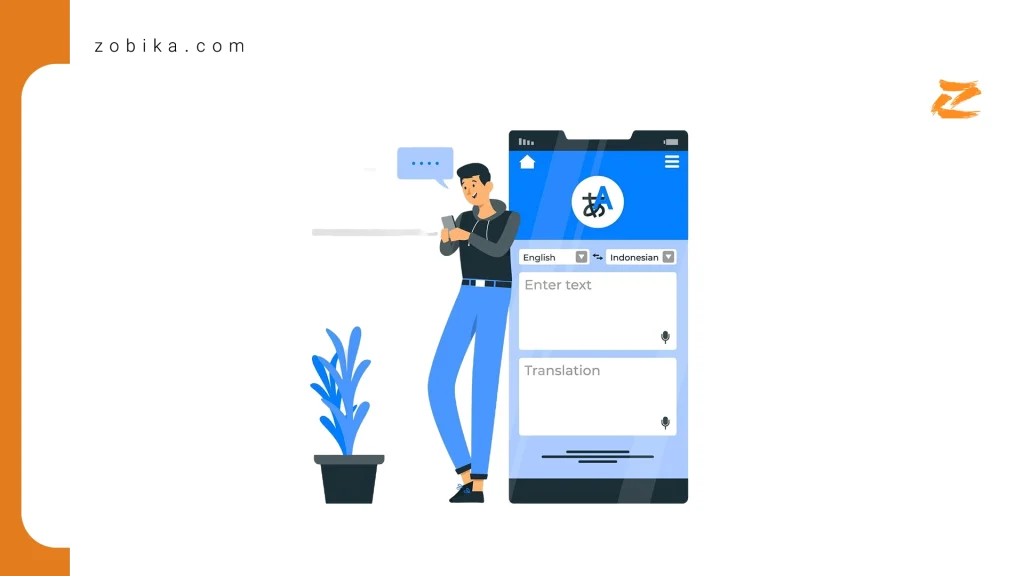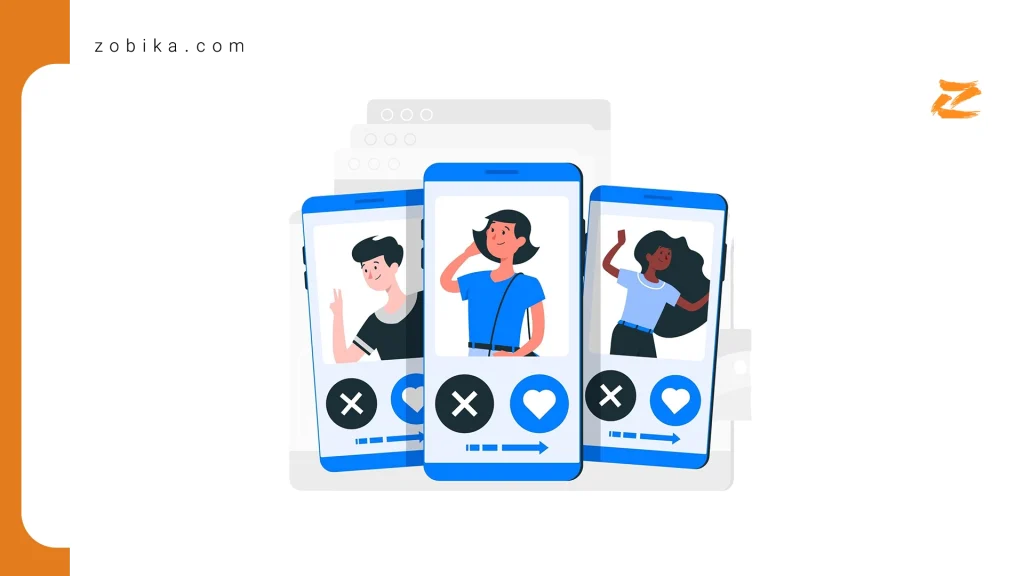Delete Telegram account
For various reasons, you may want to delete your Telegram account. You may want to start with a new account or only be active on WhatsApp.
In addition, concerns about the lack of end-to-end encryption by default or the collection and storage of user information may also be a reason to leave Telegram.
you could also Buy Telegram Post Views to boost your business
Regardless of the reason for leaving Telegram, we provide a step-by-step guide to delete your Telegram account. The process of deleting a Telegram account is simple and allows you to easily exit the platform.
Deleting a Telegram account is a simple process, and in the following, we will explain the step-by-step steps to delete a Telegram user account so that you can do this process with full knowledge.
- To delete a Telegram account, first go to the Telegram deactivation page and enter your phone number.
- Then you will receive a verification code via Telegram (not SMS).
- After entering the code, select the Sign In option.
- Now you can delete your account by clicking the Delete My Account button.
- In this step, enter the reason for leaving your telegram, although this option is optional.
- Finally, after a final confirmation, clicking on the red Yes, delete my account button on the left, the process of deleting your user account will be completed.
You can do this method through the desktop or mobile version of Telegram.
Delete Telegram user account on iOS
As we mentioned earlier, there is no easy way to delete a Telegram account or deactivate it. If you don’t want to open your browser and go through the steps to delete a Telegram account, then we will check the procedure on the iOS platform and you can follow the steps in order:
- Open the Telegram app
- Go to Settings
- Click on Privacy and Security
- Select the If Away For option
- Select a time period from the drop-down menu
- Now your user account will be deactivated after the specified period of time and your Telegram account will be deactivated automatically.
How to automatically delete a Telegram account
- Telegram has provided the ability to self-destruct the user account (account self-destruct) in its mobile application. This feature will automatically delete your account after a certain period of time. To use this feature, you need to follow the steps below:
- Open the Telegram app and go to the settings section.
- Select the Privacy and Security option.
- Scroll down and find Delete my account and click on If away for.
- Choose one of the time options (one month, three months, six months, one year) or immediate account deletion.
- If you do not log into your account within the selected period of time, your account will be deleted automatically.
How to delete Telegram information
Telegram has made it possible to delete data related to the user account from within the program. This feature is useful for users who want to erase all traces of their account. The relevant options are located in the mobile version of Telegram and in the settings section, under the privacy and security section. These options include:
- Automatic deletion of messages
- Clear payment and shipping information
- Delete synced contacts
By using these items, you can remove your personal data from Telegram servers and protect your privacy better.
How to export Telegram information
The method of exporting Telegram data before deleting the user account is as follows:
- First, install the desktop version of Telegram.
- Select Settings and enter the Privacy and Security section.
- Select the Export Telegram Data option.
- Select the type of data you want to export (account information, contacts, chats).
- Choose your desired output format (HTML or JSON) now.
- Click on the Export button and wait for the process to finish.
- After finishing, click on Show My Data and wait to see the output file
How to Delete a Hacked Telegram Account
Telegram has a self-destruct option for hacked or inactive accounts.
By default, Telegram deletes your account if you don’t log in for 6 months. However, if your account has been hacked, you can reduce this time to 1 month to minimize potential misuse.
Here’s how to do it:
1. Open the Telegram app.
2. Tap on Settings (gear icon).
3. Select Privacy and Security.
4. Find the section “Automatically Delete My Account”.
5. Set the “If Away For” option to 1 month (or choose between 1, 3, 6 months, or 1 year).
By activating this feature, you can ensure faster deletion of your hacked account and reduce the risk of further abuse.
Telegram Account Recovery After Deletion
Important:
Once a Telegram account is deleted, it cannot be recovered.
Creating a new account with the same phone number will not restore your previous data — all chats, groups, and settings are permanently lost.
However, you can transfer your existing Telegram account to a new phone number. Here’s how:
1. Open the Telegram app.
2. Tap the menu (three lines) in the top-left corner.
3. Select Settings > Change Number.
4. Enter your new phone number.
5. Tap the checkmark to confirm.
6. You will receive a confirmation SMS.
Note:
Your contacts will be notified of your new account, and you’ll need to reconfigure your settings (privacy, security, etc.).
Unfortunately, old messages and media cannot be recovered.
Retrieving Information After Telegram Ban
If your account is restricted or banned (usually for spam or unsolicited messages), your data will remain safe.
However, you won’t be able to access it until the restriction is lifted.
Causes of Telegram Restrictions or Bans:
• Sending unsolicited private messages or advertisements
• Repeated violation of Telegram’s rules
If banned permanently, your access will be lost, but Telegram retains your data for internal purposes.
Reasons for Deleting a Telegram Account
Users may decide to delete their Telegram account for various reasons, including:
• No longer using Telegram or switching to another messaging app
• Security and privacy concerns
• Dissatisfaction with Telegram’s encryption practices
• Concerns over Telegram’s access to:
• Contact lists
• IP addresses (retained for up to one year)
Telegram Security and Privacy: What You Should Know
Telegram uses end-to-end encryption for its Secret Chats.
This means messages are encrypted on the sender’s device and can only be decrypted on the recipient’s device.
Encryption Keys:
• Public Key: Used for encryption
• Private Key: Used for decryption
The advantage?
Even Telegram itself cannot read your private conversations in Secret Chats.
However:
Regular cloud chats are not fully end-to-end encrypted, meaning Telegram can technically access them if required.
This ensures true privacy, especially for sensitive financial, medical or legal information. End-to-End is usually implemented in public networks using asymmetric cryptography (public-private key).
This method ensures the security and confidentiality of data during transmission.
Telegram alternative messengers
Although Telegram is still popular, there are good alternatives to it. Your choice depends on your instant messaging service needs.
WhatsApp and Signal are two other options that offer end-to-end encryption by default. WhatsApp is probably the best option due to its widespread use.
Although Signal is growing, it has far fewer users than its two competitors. However, Signal stores much less data than Telegram and WhatsApp, so it can be said to be the best option for privacy-conscious people.
Necessary tips before deleting Telegram account
Before deleting your Telegram account, there are important points that you should keep in mind. When using Telegram chat programs, it is essential to protect your information.
Report suspicious posts to Telegram admins via the @NoToScam bot.
It is also better to choose a long and unique password and enable two-step authentication. The most important point is that after deleting the account, it is not possible to recover chats, groups and contacts from your Telegram.
Therefore, before deleting the account, you should pay special attention to this issue. Before deleting your account, be sure to restore and save your information.
Telegram account deletion and recovery process
Deleting a Telegram account is a simple but irreversible process that requires precision and planning. Before deleting an account, you should pay attention to important points, including the inability to recover data after deletion.
There are several ways to delete an account, including using Telegram’s deactivation page or the self-destruct feature.
To save important information, you can export the data before deleting the account. In addition, Telegram provides the possibility to delete part of the data.
Note that after deleting the account, it is not possible to restore them, and by creating a new account with the same number, the previous information will not be restored. If the account is hacked, you can also use the self-destruct option.