َAutomatic posting schedule on Instagram
Training on automatic posting schedule on Instagram is a topic that we want to present to you in this series of educational articles.Instagram is a popular application that many people devote a lot of time to. For people who earn money from Instagram, they should also devote more time to it.
Here, we want to teach active Instagram users to save their time by automatically posting on Instagram. By saving the time you spend on posting, you can spend your time on producing better content. Even if you don’t spend your time on producing better content, you are actually reducing the time you use your mobile phone by automatically publishing posts.
But the most important advantage of using this popular Instagram feature is increasing the Engagement of your Instagram page. Sending posts on time and on schedule is one of the important factors of Instagram algorithms to increase Instagram engagement.
Of course, the only advantage of automatic posting is not saving time. The most important principle that every active Instagram user should keep in mind for progress is to be disciplined when publishing posts.
Conditions for using the automatic posting scheduling feature on Instagram
In order for users to be able to use the automatic posting scheduling feature on Instagram, it is necessary to comply with some conditions. The first and main condition for using the posting scheduling feature on Instagram is that your Instagram user page must be a Professional Account.
Keep in mind that if you change your personal page to this mode, your account will become public and all your Instagram requests will be automatically accepted and everyone, even if they are not your followers, will be able to see your posts and stories.
Next, to use the automatic posting scheduling feature on Instagram, you must change your account to Professional Accounts mode. To change your account, please follow the steps below.
- Log in to your Instagram app.
- Tap on your profile picture in the bottom corner of the screen.
- Tap on the three dots in the top right corner.
- Select Settings in the menu you see.
- In the Settings menu, enter the Account option.
- Tap on the Switch to Professional Account option.
- Review the items displayed to you and finally select Done after selecting your field of activity.
By following the steps above, you will have the main condition for automatically publishing your posts.
Of course, keep in mind that before proceeding with the steps we have mentioned for you below, after initially changing your account to a Professional Account, your Instagram must be the latest version available, so update your Instagram app to the latest version available before completing the rest of the steps.
Scheduling automatic post publishing on Instagram
To be able to schedule your posts through the Instagram app itself without the need for any third-party programs, please follow the steps below.
An important point that you must consider is that users can only schedule posts on Instagram for up to 75 days in the future.
- Log in to your Instagram app.
- Tap on the Create and publish a new post icon.
- Continue the process of publishing the post until you write a caption.
- When you reach the new post page, there is an option called Advanced Settings at the bottom of the page, tap on it.
- When you enter the Advanced Settings menu, there is an option called Schedule this post at the bottom of the Schedule title. Tap on it and turn it on.
- After the window opens for you, you can enter the date and time you want your post to be published at that time.
- Finally, by tapping on the Done option, the post will be published at your desired time.
Accessing Scheduled Posts
There is an easy way that you can easily view your scheduled posts on Instagram by following very easy steps.
To view scheduled posts, simply follow the simple steps below.
- Log in to your Instagram profile.
- Log in to Settings from your Instagram account profile.
- Select Scheduled Content to access your scheduled posts.
In this article, we, tried to teach you how to schedule automatic posting on Instagram without a third-party program and through the Instagram application itself, but we must say that there are several applications that you can use to automatically publish posts on Instagram.
There are several applications for this, and we have mentioned the most important and best ones here.
- Combine Scheduler
- Buffer
- Tailwind
- Later
- Hootsuite
These few applications are some of the best third-party programs for scheduling posts on Instagram that you can use for your purposes.
Also, if you encounter any ambiguity or problem anywhere in this article or have a comment, you can easily write it in the survey section that is included for you below this article and receive your answer as soon as possible.