Telegram Channel Members
Telegram channel owners definitely want members to watch their channel, and we want to teach you the best way.
View The Latest Members Deleted and Added to Telegram Channel: Sometimes you may forget which members have been added to your channel and which members are your channel due to the large number of channel members or even the busy schedule. Have left.
you could also Buy Telegram Members to boost your business
Another feature of the Telegram application is that you can see the latest members who looted from the Telegram channel or joined your Telegram channel.
You can also view a range of channel information. Like whom the channel’s executives are, seeing the activities. So, take place on this channel, seeing the new members who joined the channel. Therefore, seeing the messages that have been deleted. And, the messages that have been edited.
How to view the last telegram channel members that were looted or added
First, log in to the Telegram application. Find the channel you want on the Telegram homepage and open it. Now tap on the section where the channel name and profile picture are located at the top of the channel page. Now click on the setting icon that looks like a gear. Then click on Manage channels and click on Recent Actions. In this section For example, you will see the latest people who have been added to or removed from your channel.
“Don’t miss out on this topic : earn money with Telegram ”
Activities that include:
- All action: All channel activities
- New Admin: New Manager
- New members
- channel info
- Deleted messages
- Edited messages
- Leaving members
- All Admins
If you want increase views of your post or increase members of channel so, you can use these links. In this section, you can activate these activities by checking or unchecking them to disable them.
You can also use the setting option to filter the view of the last members. So, who were logged in or logged out.



Visitor Rating: 5 Stars