Telegram accounts
How to have two Telegram accounts at the same time on the same mobile
Multi-account on Telegram is available both on Android and iOS so you can have up to three different numbers or two, for personal and professional use. You can have two Telegram accounts at the same time if you have both numbers and have access to them to verify them once they send you the confirmation SMS.
you could also Buy Telegram Views to boost your business
You don’t have to install anything special, no third-party application nor any mod that modifies the app. In WhatsApp this cannot be done unless you change your phone or do some special trick. It is incorporated into the application itself and it will take a few minutes to configure it and always have it at hand.
Set up two Telegram accounts
The only condition to have two or more Telegram accounts is to have as many phone numbers as you want to register in the application. You need to have the numbers you want to register and follow some simple steps to do it. Once you have it, you can switch from one to another whenever you want.
- Open the Telegram app.
- Tap on the three horizontal lines in the top left corner.
- Tap on “Settings”.
- Tap on “Your Profile Details”.
- Tap on “Add Account”.
- Enter your phone number and tap on “Next”.
- Verify your phone number and tap on “Start”.
Your new account will now be added to the Telegram app. You can switch between accounts by tapping on the three horizontal lines in the top left corner and then tapping on the account you want to use.
To create a new account, you will need a different phone number for each account. If you do not have a spare phone number, you can use a virtual phone number service. There are many virtual phone number services available, such as Hushed, Text Now, and Google Voice.
Once you have created a new account, you can start using it to chat with your friends and family. You can also use it to join groups and channels.
Here are some tips for managing multiple Telegram accounts:
- Use different colors for each account to make it easier to distinguish between them.
- Set different notification sounds for each account so you know which account is receiving a message.
- Use labels to organize your contacts so you can easily find the contacts you need.
- Use the search bar to quickly find messages from a specific account.
By following these tips, you can easily manage multiple Telegram accounts and stay organized.
How to have multiple telegram account?
Here are some additional things to keep in mind:
- You can only have up to three accounts on a single device.
- You will need to verify your phone number for each account.
- You can only use one account at a time.
- If you log out of an account, you will lose access to it until you log back in.
Once you have two Telegram accounts at the same time on the same mobile you can change them from the left menu whenever you want, passing from one user to another depending on whether you want to see the chats of one person or another, depending on whether you want to use it personally or professionally.
For example, something especially useful if you want to manage a work Telegram account to use a channel to send information, for example. It is very similar to when you change accounts on Instagram or Twitter but it is advisable to always pay close attention because oversights are frequent make them talk to someone from the wrong account.
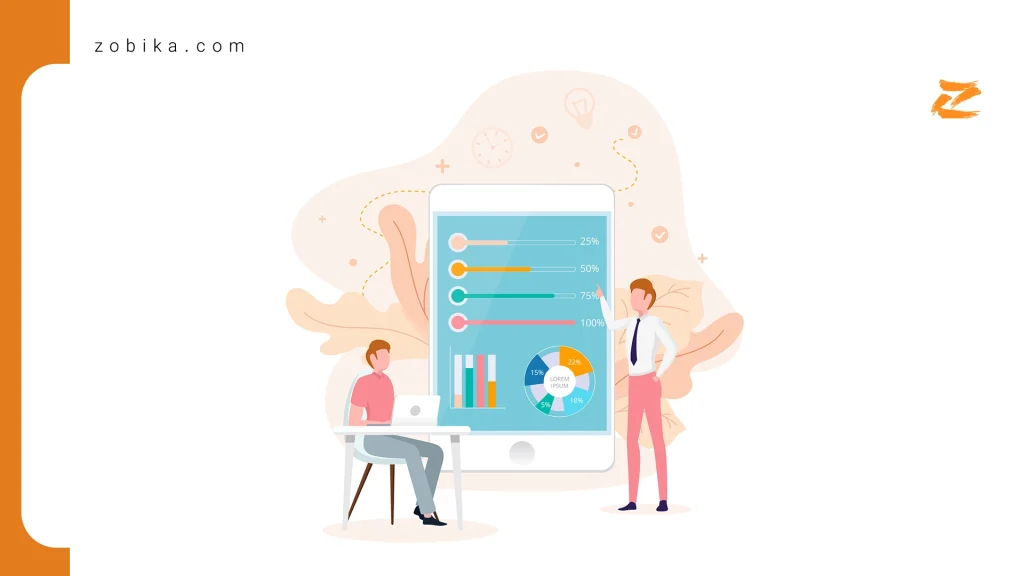
Telegram without phone number
The question we ask ourselves is: do we need to have a SIM card inserted in the mobile phone if we want to register that phone? Not necessarily. You will need to have your SIM card at hand when you go to log in or register as you will receive a code that.
It will come to you as a chat within Telegram or you can choose, as an SMS. It can be on the phone where you are registering or on another that you have on hand and want to add. Once you have added the phone number and logged in, it will remain registered until you log out or uninstall Telegram so you do not need to have that SIM card if its only use is for Telegram.
I mean, can you have a prepaid card If you want to have a professional Telegram account for your company and you can use it on any mobile you have at home to check the verification code on your regular smartphone. Once you have it added to Telegram accounts, you can leave it in a drawer.
Username [How to set a username for your Telegram account?]
You also won’t need people find you by your number and you can do it through a username that you can register. This way it will be easier to dictate or write this alias (it can be the name of your company, for example) than to dictate your complete phone.
To do this simply follow these steps:
- Opens Telegram
- Go to the three lines at the top left
- Tap on the profile you want to modify
- You will see your photo, your number, your username and your biography
- Tap on username
- Change it for the one you want, with a maximum length of 5 characters
I hope this helps! Let me know if you have any other questions in comments.
Zobika is one of the Best Providers of social media services.
Send a message to our Telegram account to contact the site support and get a discount for shopping.
You can also send a message to our Telegram account to get free service.
We are with you 24/7.