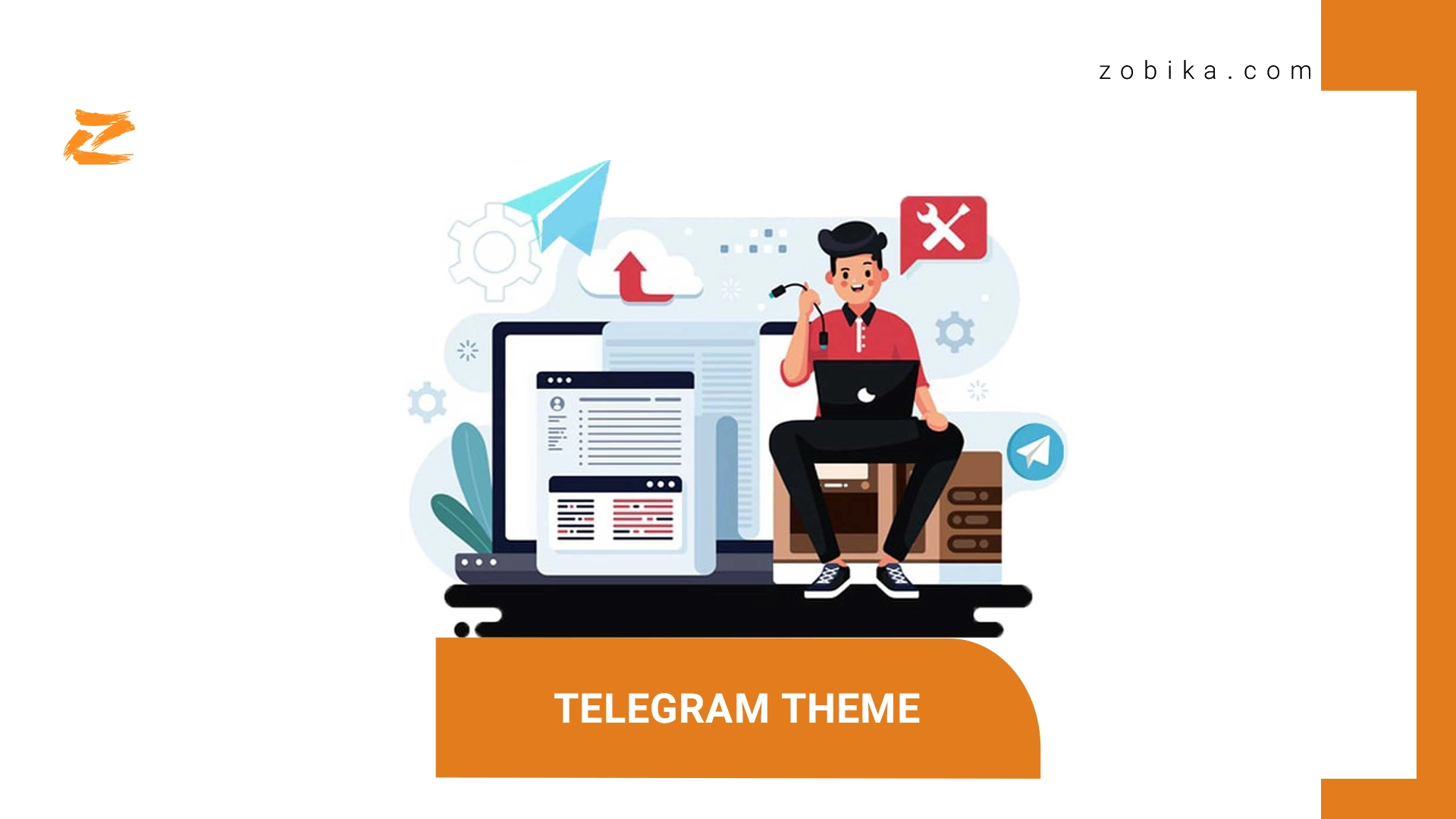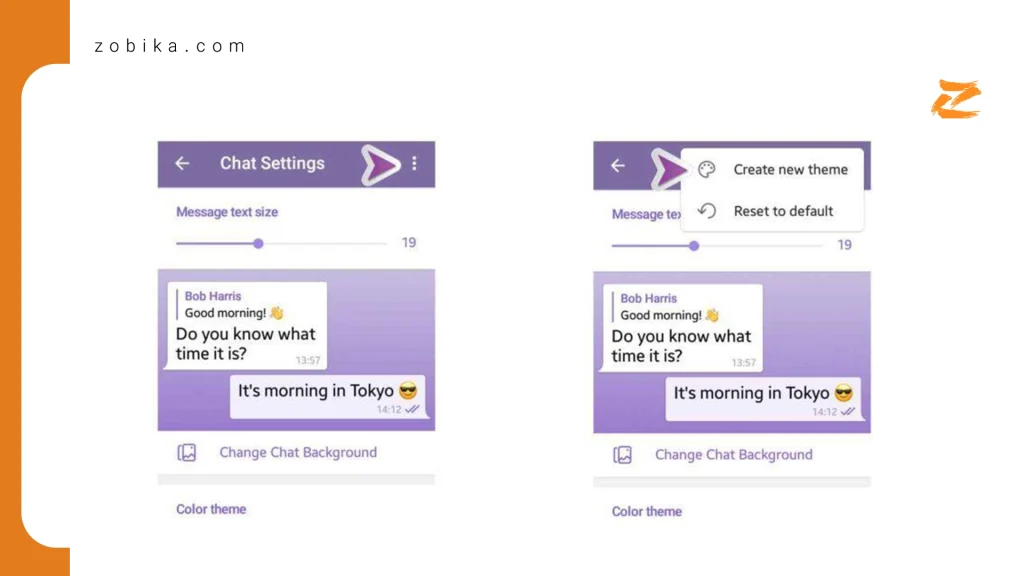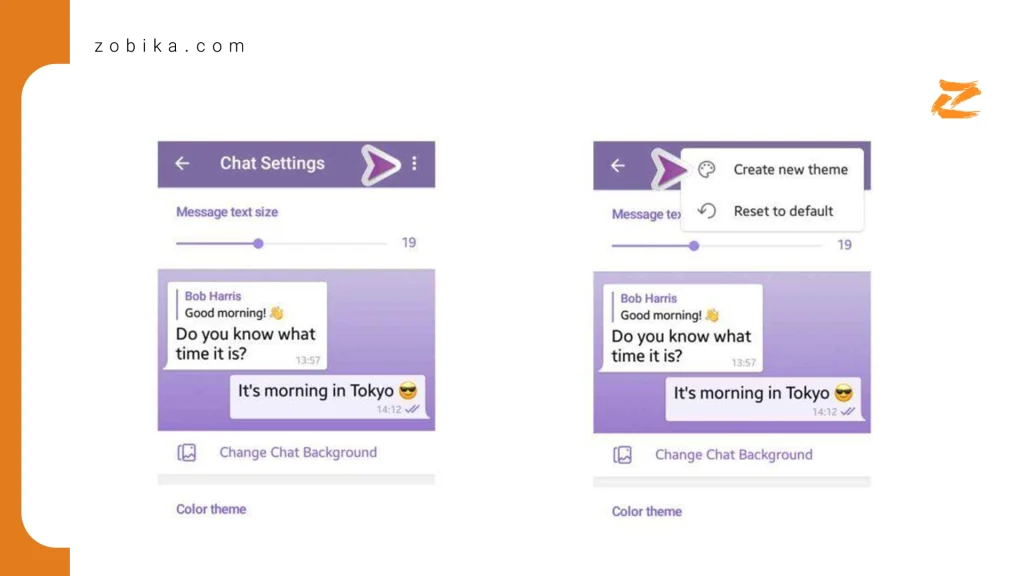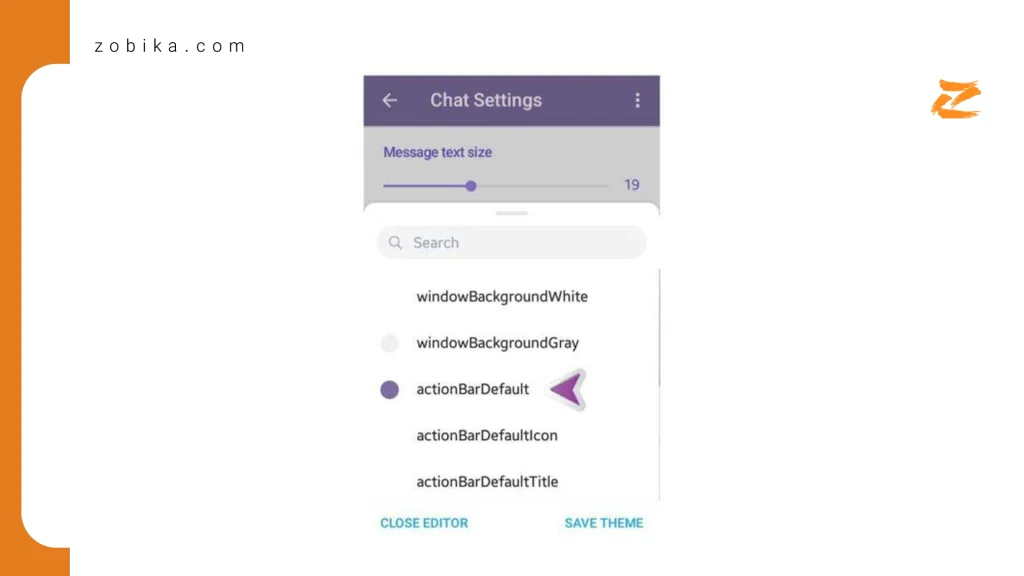Telegram theme
Creating a Telegram theme for Android and iOS (Telegram theme maker)
One of the most attractive features of Telegram is the ability to create a Telegram theme for this messenger. These messengers have recently introduced the feature of creating themes and skins without any program that Telegram lovers of Android, iPhone, Windows can use this tool.
you could also Buy Telegram Members to boost your business
Telegram’s popular encrypted messengers support version 3.17 of new themes. In addition to the large number of themes, you can now create custom themes with the new theme editor. Normally, with Chat Settings, there are several default themes, blue, dark, and , which you can choose from.
For example, a dark theme is great for the night, and in addition to eye health, it also helps reduce phone battery consumption.
Making a Telegram theme (Android phones)
Telegram themes are part of an open platform, meaning that like stickers and robots, anyone can create a theme and create a conversation environment with new colors and stunning backgrounds. Follow the steps below to create a new custom theme:
Open your telegram as usual Go to Settings and select Chat Settings, click on the top three corners here and click Create new theme
Here is a window that opens CREATE THEME, then asks you to choose a name for your theme.
Now tap on the palette symbol.
The following window will open and you will be able to change the color of the menus and text and.. This section has many options that require a lot of time to be able to color each item. Then save and select the Save Theme option.
Select the desired Telegram theme
Go to Settings and select Chat Settings, select Show all Theme here
Now in the Custom themes section, select the skin you created to be selected as your Telegram skin
Through the three dots next to the shell, you can edit it again and fix its flaws, or share it with your friends from the Share option.
What are Telegram themes iOS?
- Dracula: A dark theme with a red accent color. This theme is popular among developers and programmers.
- Material: A theme that follows the Material Design guidelines. This theme is simple and elegant.
- Arctic: A light theme with a blue accent color. This theme is easy on the eyes and is perfect for using Telegram in bright environments.
- Night Owl: A dark theme with a yellow accent color. This theme is perfect for using Telegram at night.
- Ocean: A light theme with a blue-green accent color. This theme is inspired by the ocean and is perfect for using Telegram in a relaxed setting.
You can find more Telegram themes on the Telegram Themes website: https://telegram.me/themes. To install a theme, simply open the link in the Telegram app and tap the “Install” button.
You can also create your own custom theme by editing the Telegram theme file: https://core.telegram.org/themes.
“Don’t miss out on this topic : Telegram Story ”
How to Create the Best Telegram Themes for iOS: A Complete Guide
Looking to customize your Telegram experience on iOS? Creating and installing custom themes can give your app a fresh new look that matches your personal style. In this guide, we’ll show you how to install Telegram themes on iPhone and how to create your own custom themes with ease.
How to Add a Telegram Theme on iOS: Step-by-Step
Follow these simple steps to install a new theme on the Telegram app for iPhone:
1. Open the Telegram app on your iPhone.
2. Tap the Settings icon at the bottom right of the screen.
3. Scroll down and select Appearance.
4. Tap on Chat Themes.
5. Tap the ”+” (plus) icon in the top right corner.
6. You can either paste a link to a theme file, or tap “Import from File” to upload a theme stored on your device.
7. Finally, tap the Install button.
8. Your new theme will now be applied instantly to your Telegram app!
This process allows you to change fonts, colors, chat bubble styles, and even background designs to match your vibe.
How to Create Custom Telegram Themes (Even Without Coding)
Want to go beyond pre-made themes? Here are three effective ways to create your own custom Telegram theme:
1. Use the Official Online Theme Editor
Telegram offers a browser-based theme editor where you can easily customize colors, backgrounds, and fonts using a user-friendly interface. You can access it at:
https://core.telegram.org/themes
2. Try Third-Party Theme Editors
There are several third-party tools available that provide visual theme editors for Telegram. These tools are great if you want more design freedom without touching any code.
3. Build a Theme from Scratch (For Advanced Users)
If you’re comfortable with front-end languages like HTML, CSS, and JavaScript, you can create a fully custom theme with unique styling and animations.
After creating your theme, you can export and share it with others, or keep it just for your personal use.
Get Free Telegram Services with Zobika
Zobika is one of the leading providers of social media services. Whether you’re looking for Telegram growth tools, custom designs, or automation services, we’ve got you covered.
• Message our Telegram account to contact our support team and receive a special discount for your first purchase.
• Or simply message us to receive a free service and try us out.
We’re available 24/7 to help you grow your Telegram presence effectively and affordably.