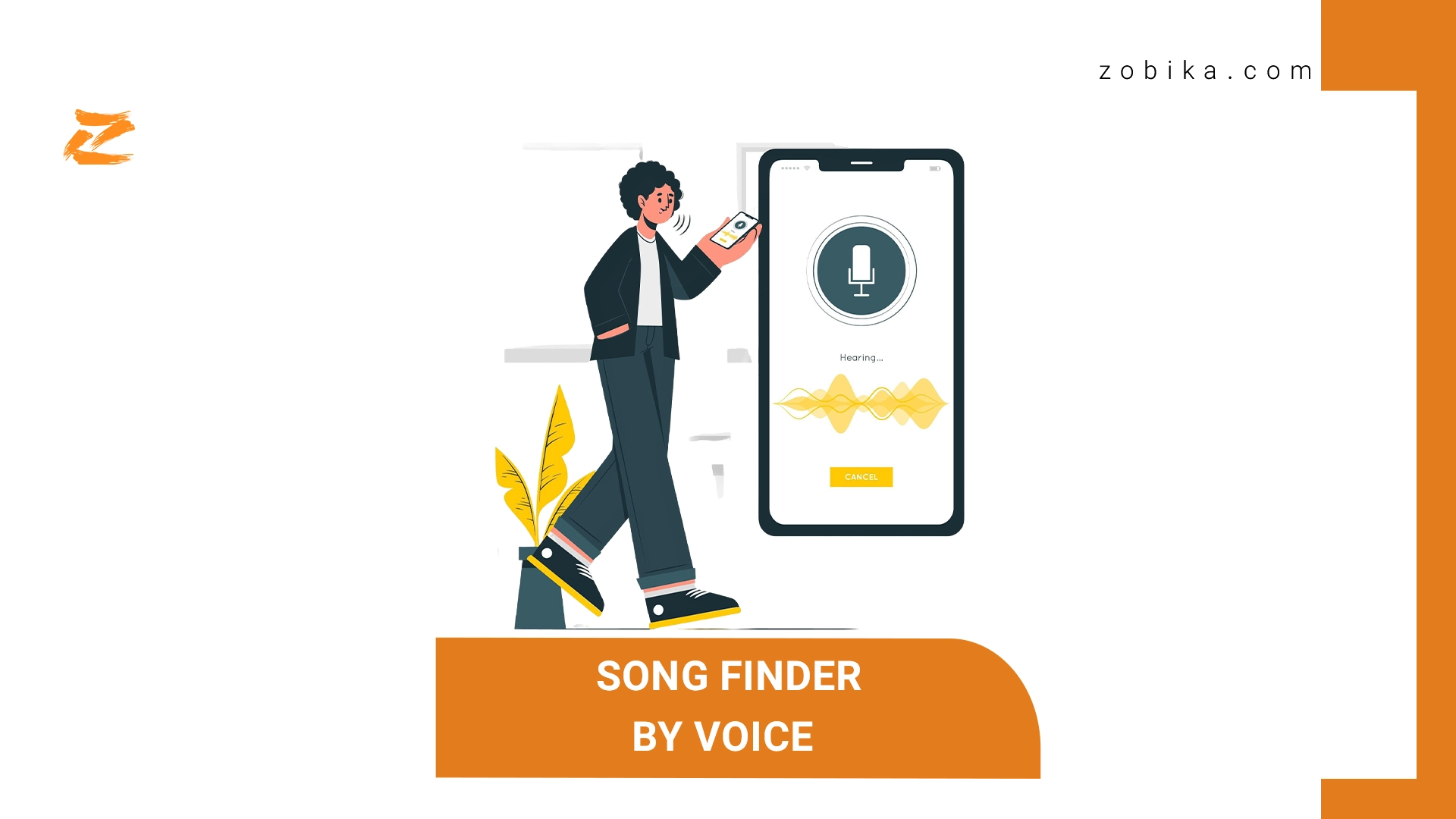Song Finder by Voice
You have probably heard a snippet of a song somewhere and wanted to find and download its full version. Finding a song by voice is not out of reach and can be easily done through websites and applications using artificial intelligence to recognize sound. In this article, join us as an Up Member so that we can help you find the full version of your favorite song with practical methods.
You may be sitting in a cafe, shop, taxi, or through television programs, and a new song has been played and caught your attention.
If you do not know the name of the singer, finding the song seems somewhat impossible. But don’t worry, with the help of artificial intelligence algorithms in related applications and websites, if you have access to a part of the song, you can play it, and otherwise, hum the desired song and access its original version. To download from TikTok, we also have a Telegram bot to download from TikTok. To find a song by sound, take help from the websites and applications that we have introduced below.
1. Shazam app
Finding a song by sound with Shazam is one of the practical methods that helps you easily find the song you want. This application is one of the very practical and popular applications among users that helps you access the music video, singer information, and also the full version of the song by playing only 10 seconds of the song. One of the practical features of this application is that all the songs you search for are saved in the my music section of this application and you can easily access them later. Finding a song by sound in this application is available online for Android phones and offline for the iOS version.
How to use Shazam on Android phones
To find the song you want in the Shazam app, just follow the steps below.
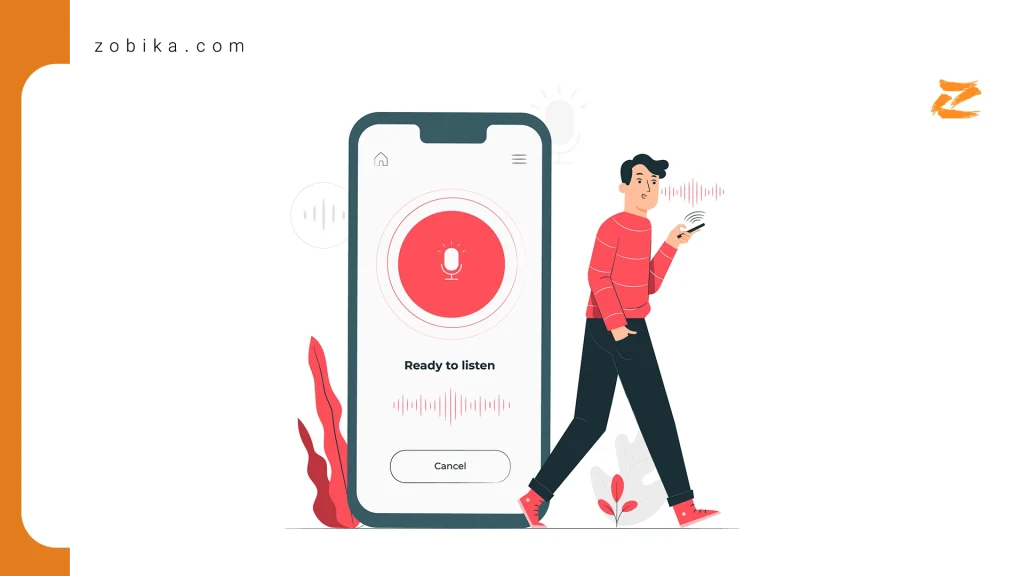
Launch the app and hold your finger on Shazam
Enable the Auto Shazam feature in the app. With this feature enabled, the app will run in the background of your phone and find the song you want. If you have access to part of the song, you can easily find the full version through the Shazam app by playing it. If you don’t have access to part of the song and only remember a piece of it in your mind; Instead of the Shazam app, the second method we have mentioned below will help you to hum and find the song.
How to use Shazam on iPhones
To find a song by voice in the iOS version of the Shazam app, just follow the steps below.
After entering the app, tap the Shazam button.
Now go to the control center section in the settings section.
Now you need to tap the add button next to music recognition to create a Shazam shortcut button for you.
By following these steps, the Shazam button will be added to the phone’s control center and you can easily find the song you want.
“Don’t miss out on this topic : Free Telegram Members ”
2. Using Google Assistant
To find a song by voice, one of the useful tools that can easily find the song you want is Google Assistant, which is installed by default on your Android phone and you don’t need to download the app. You can play a part of the song using another phone and get help from Google Assistant on your phone to find the song. You can also hum the song yourself so that Google Assistant can show you possible options. First:
To find a song by voice, tap the Google microphone icon.
Select the search a song option from the bottom of the screen.
Humming the song you want or playing it using another phone.
Google’s artificial intelligence algorithm will analyze your song and show you its full version.
3. iPhone Assistant Siri
Finding a song by voice on Google iPhone is easy through Siri, Apple’s dedicated assistant. This feature is available by default on iPhone devices and does not require installation. In order to find the full version of the song you want through this feature, you must play the original version of the song on another phone. That is, by humming the song, you cannot find its full version through Siri. To find a song by voice on your iPhone, just:
Hold down the iPhone’s power button for a while or say the phrase Hey Siri. Now, if you play the song on your phone, Siri will automatically find the full version and show it to you.
4. Musixmatch app
This app is very useful for identifying and finding the full version of your favorite song. From the identify section of this app, you can easily play a part of the song and get its full version along with the lyrics. In addition to finding songs by sound through the Musixmatch app, this app also works like a music player for you. That is, you can connect the songs on your phone, Apple Music and Spotify accounts to this app and listen to the desired song and see its lyrics.
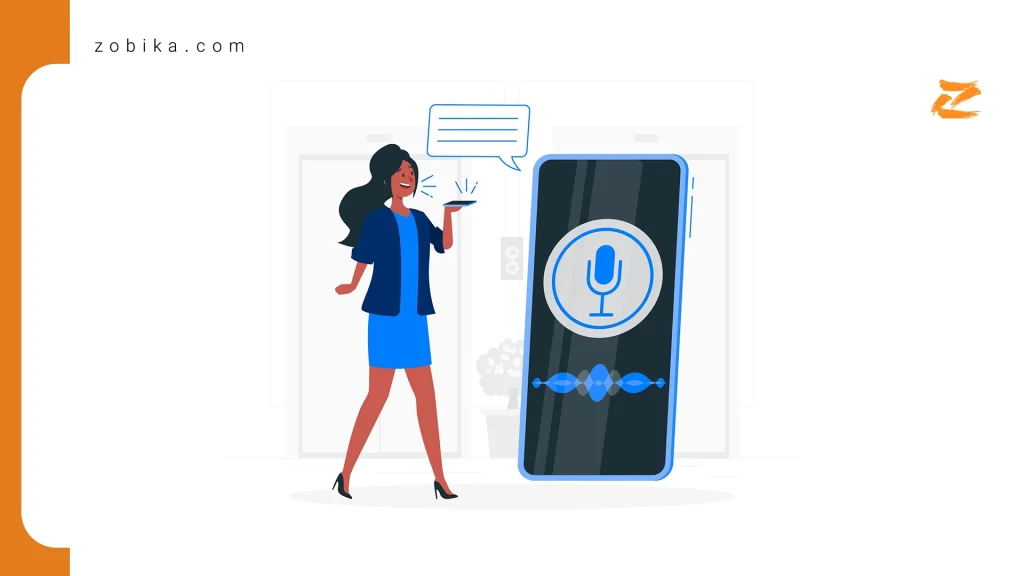
5. Beatfind app
Finding songs by sound through this app is very easy. This application is designed for Android phones and after playing the song and finding the music you want, it shows you a preview of the song and then you can connect to Spotify and YouTube and listen to the song in full. The songs you search for in this application are stored in its memory and you can easily access them later.
6. Midomi website
In the field of introducing the site for searching songs by voice on Google, the Midomi website is one of the best examples. Through this website, you can easily access the full version of the music you want by playing a part of the music, humming or singing the rhythm. In addition to finding songs by voice through this site, you can also access the store of this website with more than two million songs.
7. AHA music website
One of the useful websites for finding songs by voice is the AHA music website. You have 10 opportunities a day to find the song you want through this website. The operation of this website is very easy and has a few simple steps. After entering the AHA music website, click on the microphone icon at the bottom of the site and play a part of the song for 10 seconds. Now wait for the website to identify the full version of the song and provide it to you.
How Does a Song Finder by Voice Work?
Why Use a Song Finder by Voice?
Best Song Finder by Voice Apps
Final words
If you have heard a piece of a song somewhere and liked it and are now looking for solutions to find the song by sound; you can use the applications and websites such as: Shazam, Siri, Google assistant, Midomi, etc. that we have introduced to you in this article; just by playing a part of the song or humming the song yourself, you can access the name of the singer and the song and be able to download the full version.