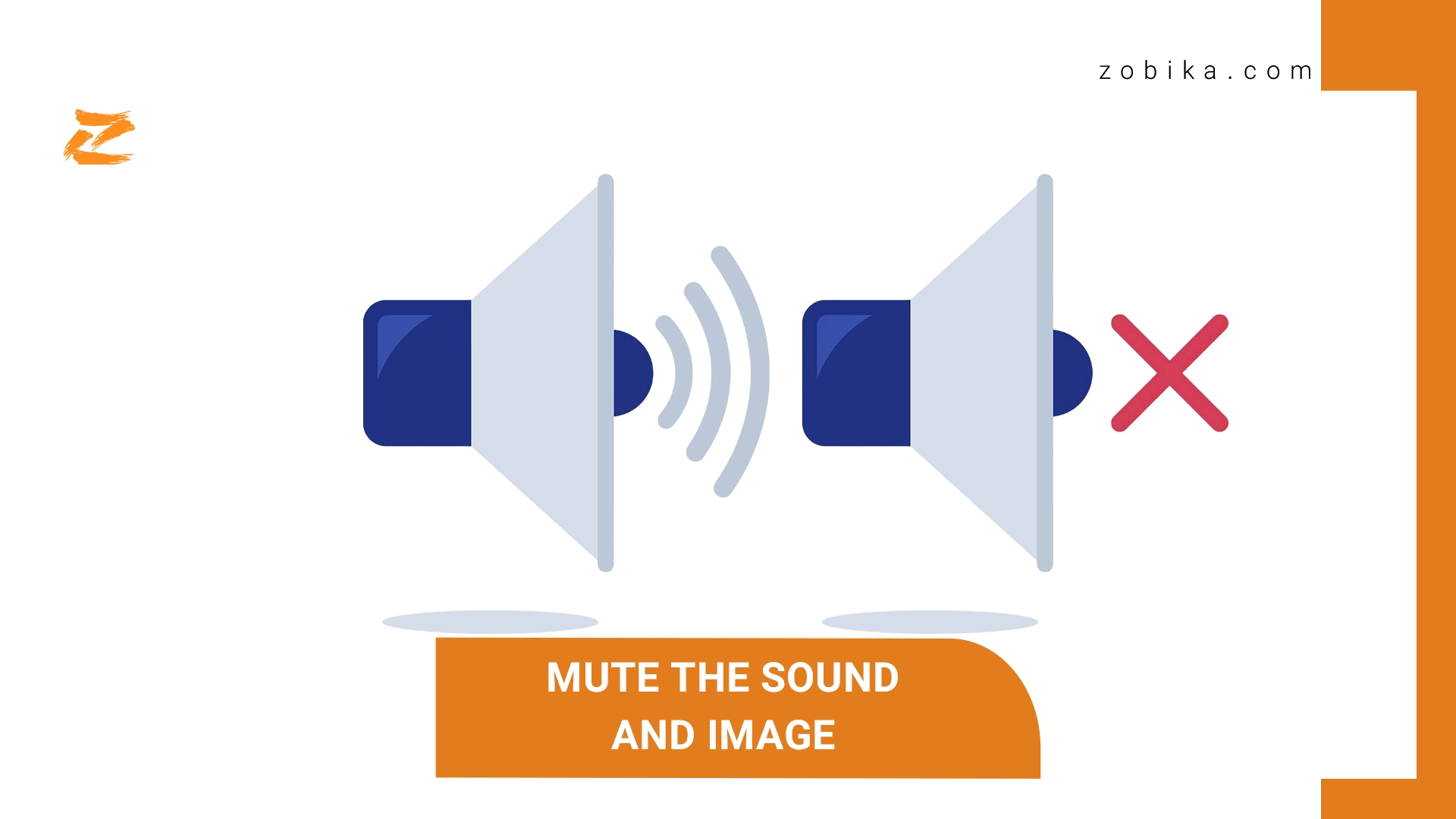Mute the sound and image
The Instagram app is a popular social network that has provided its users with special features. One of the new features of this app, which you can only use by updating Instagram, is muting the sound and image on Instagram Live.
As you know, Instagram Live is one of the special features of this app that has received a lot of attention from users. Therefore, Instagram is trying to add special features to it, one of which is muting the sound and image when holding an Instagram Live.
Benefits of broadcasting Instagram Live without sound or video
Before we discuss how to mute the sound and image on Instagram Live, it is better to familiarize yourself with the benefits of using this feature. In some cases, you may be looking to hold a live program or live on the Instagram app, but you do not want to open your microphone or camera due to being in an inappropriate environment or too much noise.
In this case, you can use the unique feature of muting the sound and image in the live. In fact, by doing this, you can have a more closed and private environment. You can also manage the meetings well and get the job done while holding the live.
In some cases, you may not want to show your image during the live due to feeling embarrassed, but in such cases, the ability to use this feature can undoubtedly be a great advantage. With just one click, you can easily hide your sound or image from the eyes of users and turn it off. In the following, we will familiarize you with how to mute the sound and image in Instagram Live.
How to mute the sound and image in Instagram Live
Until this part of the article, we have familiarized you with the benefits of muting the sound and image, but stay with us to know how you can mute the sound and image during the live. After holding your live in this program, you will see options at the bottom.
To mute the sound, click the microphone option and disable it. And then to mute the image, you can click on the camera and turn it off. To turn on the sound and image, you can click on the desired options again and enable them.
Problems with not connecting to Instagram Live
Instagram Live is one of the best features of this program, but note that in some cases you may encounter many problems, and in this section we want to introduce you to how to fix the problems of not holding Instagram Live.
In some cases, the Instagram program may not allow you to hold a live. In this case, you can easily solve it by resetting your phone. Just turn your phone off and on again.
New Instagram update
In some cases, the Instagram program may cause you to face many problems due to the provision of a new update to previous features, in which case you can only solve all these problems by updating. Note that in addition to updating Instagram, always use the latest version of this program so that you can benefit from all its special features.
Resetting Instagram
Resetting Instagram, deleting and reinstalling the Instagram program, using another device to log in, clearing data, and freeing up storage space are other methods that you can use to solve the problem of not holding an Instagram live. It is better to check all the issues before holding a live and then proceed to hold a live after ensuring that it is functioning properly.
Final words
The Instagram program is one of the popular programs that provides users with special features and capabilities in each update period. One of these features is the ability to mute the sound and image on Instagram live. Undoubtedly, at times it is possible