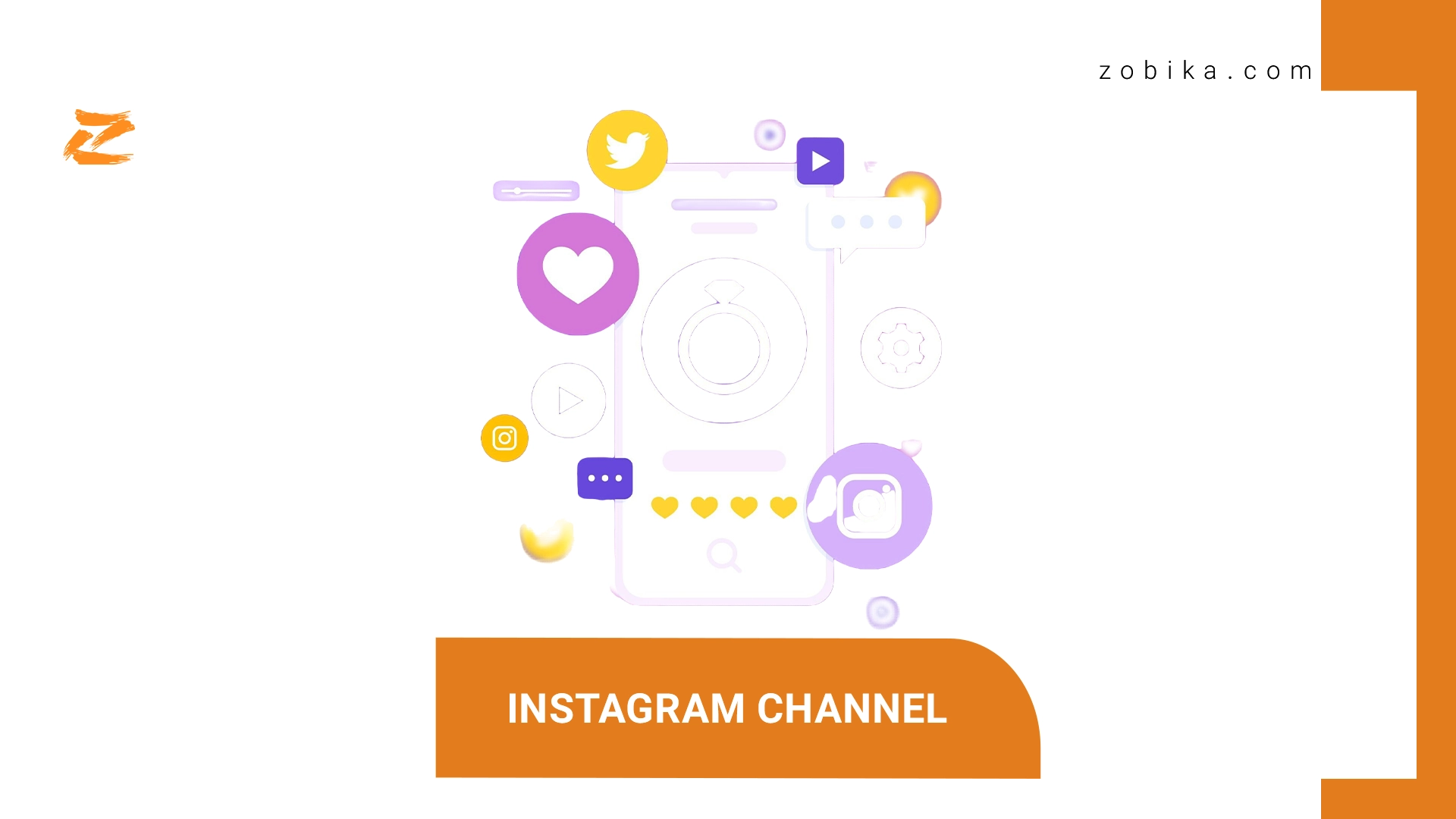Instagram channel
If you are looking to start a business on Instagram or want to turn your personal page into a productive and attractive page, creating an Instagram channel can be one of the best ways. By creating an Instagram channel, you can reach new followers. Buy Instagram Followers
Definition of an Instagram channel (broadcast channel)
The Instagram channel is one of the most popular and widely used communication tools in the digital world that is used to publish visual and video content. Unlike a personal account, the Instagram channel is used as a platform for advertising and exchanging business information.
An Instagram channel can be suitable for any type of business or even people who want to share their content. By accessing this platform, you can share your content with a large community of Instagram users for free.
You can also use various features such as hashtags, tagging friends, and using various Instagram features. Below we will explain some of the benefits of Instagram channels to you.
Meta aims to bring Instagram users closer together by creating such a feature. Using this feature, you can create a channel in your Instagram app like Telegram and produce content in it.
People can access the content published in it, such as movies, videos, photos, and voice, by subscribing to this channel. If you have created your own channel, you can use various methods to subscribe to this channel or Instagram broadcast.
One way you can invite others to subscribe to your channel is to send the channel link to these people or put it in your story so that people can click on it to join your channel.
Another way you can give people your channel link is to update your profile and then put the channel link in it.
Benefits of Instagram Channel
Creating an Instagram channel can be a very effective way to increase awareness and engagement with your audience. By providing engaging and creative content and using appropriate advertising and marketing methods, you can effectively introduce your products and services to a larger number of Instagram users.
Other benefits of creating an Instagram channel include increasing web traffic, increasing brand awareness, increasing sales, and increasing brand value. Overall, the Instagram channel is known as one of the most powerful marketing tools in the digital world.
This channel allows you to creatively and effectively interact with your audience on Instagram and establish long-term relationships with them. Below, we will explain how to create an Instagram channel from scratch.
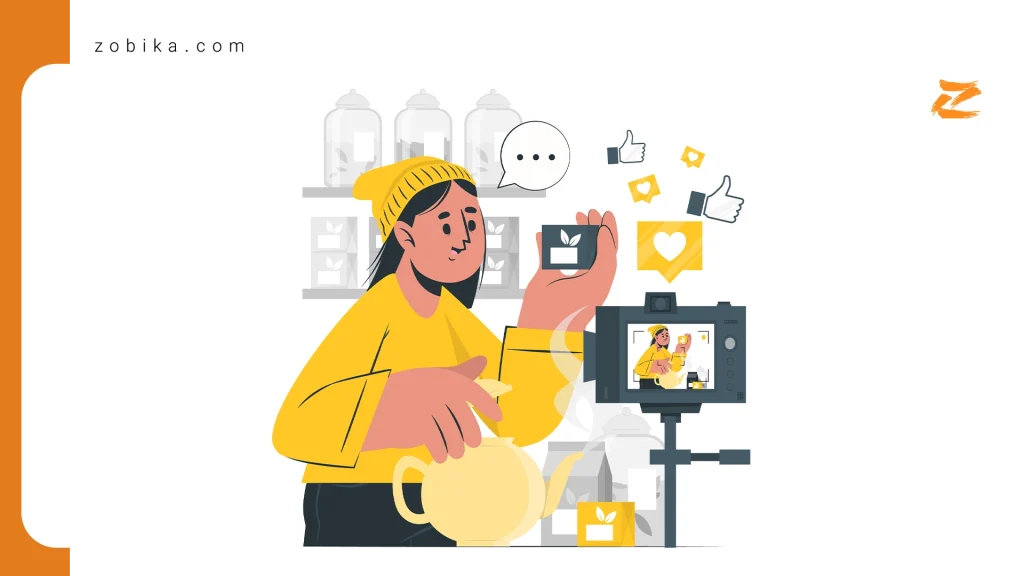
How to create an Instagram channel?
Instagram is one of the most popular social networks in the world, used as a platform for connecting with others and sharing content.
One of the features of Instagram is the creation of a channel, which is used as a platform for advertising and exchanging business information. Here we will explain to you in detail how to create an Instagram channel from scratch.
Open the Instagram dashboard
To get started, you must first log in to your Instagram dashboard. If you do not already have an Instagram account, you must first register. Otherwise, you can easily log in to your account.
Select the option to create a channel
After logging into the Instagram dashboard, click on your profile icon and select the “Create Channel” option.
Set the channel name and description
At this stage, determine the name of your channel. It is better for your channel name to be related to the topic you are dealing with. Also, your channel description should include accurate information about the topic of the channel. Carefully and according to the purpose and content of the channel, write a suitable description.
Add a profile image and cover image
Your channel’s profile image and cover image should be of interest. This image should be beautiful, attractive, and related to the topic of the channel. Also, your channel cover image should be such that it shows the topic of your channel well.
Ways to make an Instagram channel successful
After we have explained to you how to create an Instagram channel from zero to one hundred, in this section we are going to introduce ways to improve it. We will explain these solutions to you below.
Add initial posts
Now that you have created the channel, you need to add initial posts to it to attract more users. These posts can include images and videos related to the topic of your channel.
Use Instagram features
Using Instagram features can help you manage your channel better and attract more visitors. For example, by using hashtags, tagging friends, and using various tools, you can easily attract your visitors to your channel and interact with your content.
Update content
One of the most important points in managing a channel on Instagram is updating content. To attract the most users, you should regularly create new and high-quality content and publish it on your channel. It is better for your content to include images and videos that are highly attractive and related to the topic of your channel.
Advertising and Marketing
One of the main ways to attract the largest number of users to your Instagram channel is to use appropriate methods such as advertising and marketing. Using tools such as paid or free advertising, you can easily introduce your products and services to a wider world of Instagram users.
In general, creating a channel on Instagram is one of the best ways to help you create more popularity for your brand. By following the above tips and creating quality and attractive content, you can easily create a successful channel on Instagram and attract more visitors.
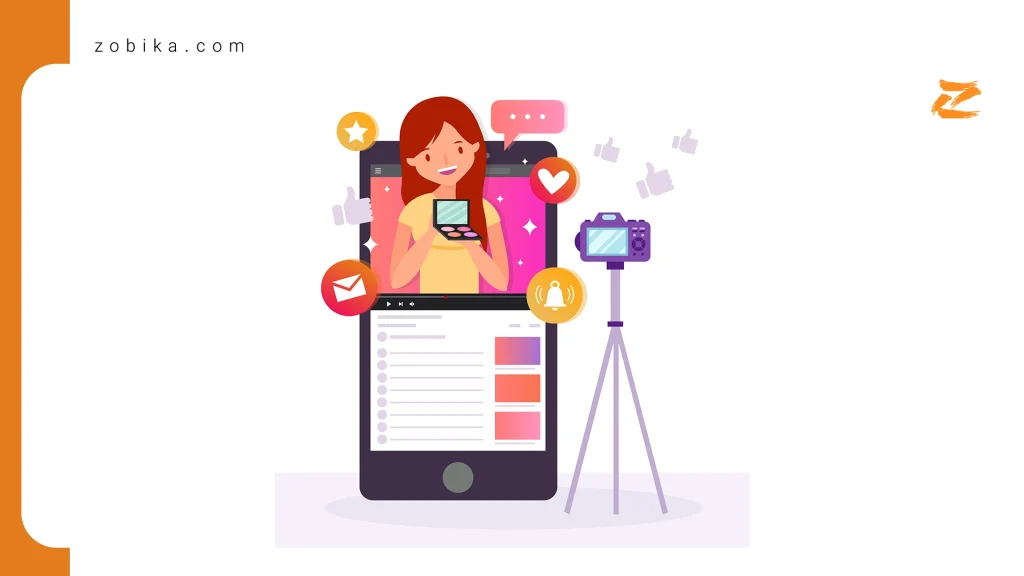
How to Subscribe to an Instagram Channel
As we mentioned, using Instagram channels is one of the ways to help you access useful and attractive content. Here we will explain to you in detail how to subscribe to an Instagram channel.
Searching for the desired channel
First, you need to find the channel you want. To do this, go to the search section on Instagram and enter the channel name.
Find a channel
After searching, the channel you want should appear in the search results. By clicking on the channel name, you will enter the channel page.
Follow the channel
Now that you have found the channel, just click on the “Follow” button to become a member of the channel. If the channel is private, you must first send your access request and after approval by the channel manager, you can become a member of the channel.
“Don’t miss out on this topic : Increase Instagram Followers ”
View posts
Now that you have become a member of the channel, you can view the channel posts and stay connected with their interesting content. By clicking on the “Personal Page” button, you will return to your user page. Also, by clicking on the “Followed” icon, you can access the page of the channels you are currently following.
Channel settings
In some channels, some of the content may be accessible only to channel members. In this case, you will need to send your access request to be approved by the channel manager.
Also, in some cases, channels may become inactive after a while and no longer provide new content. By following the above tips and subscribing to channels related to your interests, you can enjoy the best Instagram experience.
In this section, how to subscribe to an Instagram channel was fully explained so that you can easily and quickly access the content you want.
Therefore, by explaining how to build an Instagram channel from scratch, you can easily get to know different people and brands.
Final words
Building an Instagram channel from scratch is one of the most important ways to connect with the online community and get free advertising for businesses. However, building a successful and attractive Instagram channel requires planning, patience, and hard work.
If you are also looking to build an Instagram channel from scratch, you should pay attention to a few key points. First of all, you should consider a specific goal for yourself and then create attractive and creative content to achieve that goal.