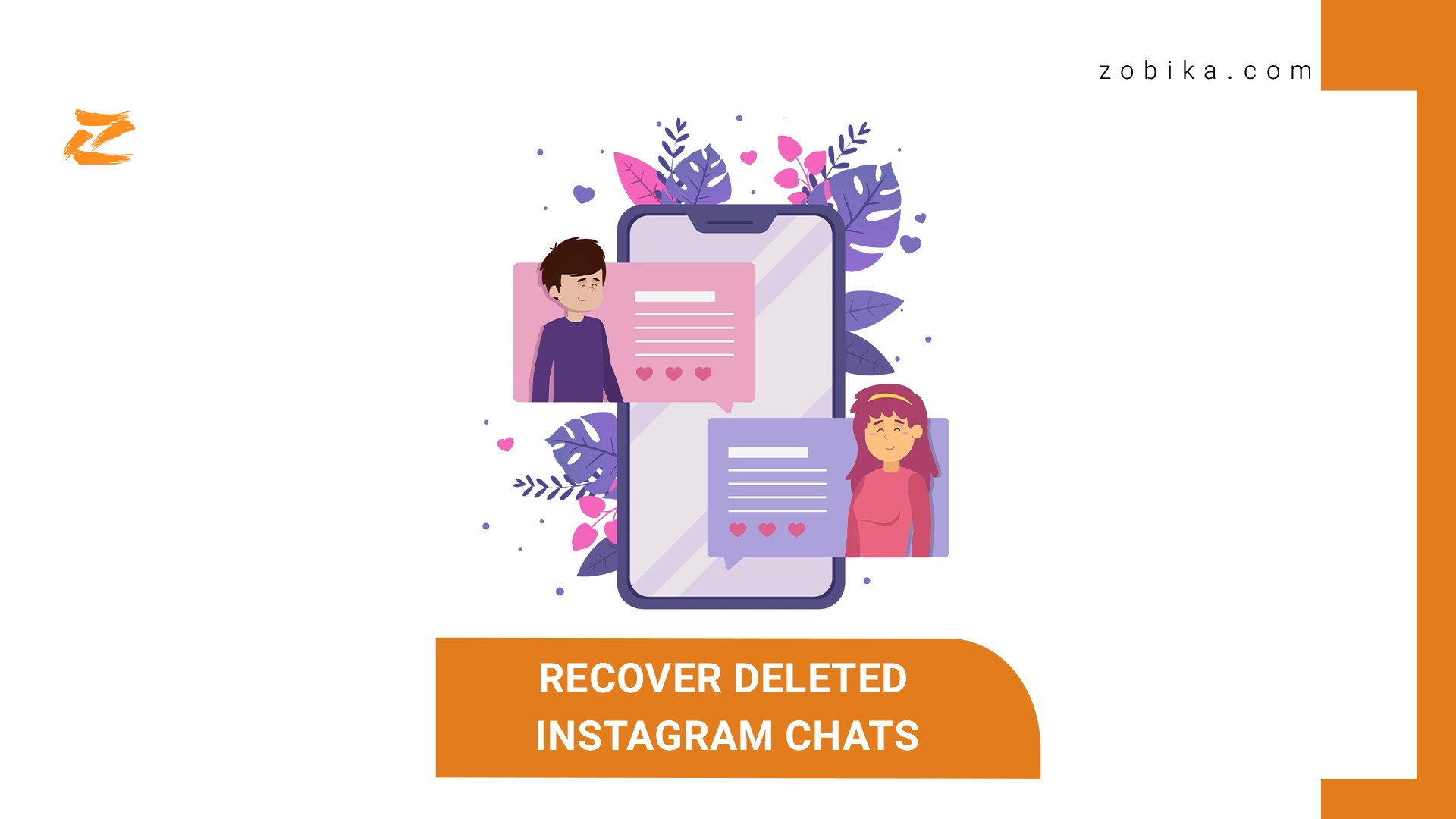Recover Deleted Instagram Chats
If you have used Instagram Direct a lot, you have probably deleted direct messages once or twice, intentionally or unintentionally, and now you need those messages for whatever reason and are looking for a way to recover them.
In general, if you are reading this article now, you definitely want to know how to recover deleted Instagram chats. For this reason, in the rest of this post, we will introduce you to the steps to recover deleted chats on the Instagram social network.
Using the download data option on Instagram
In this method, you can recover direct chats using the Instagram software itself. Only before using this method, it is better to update your Instagram software once.
The method that we will introduce to you below is the same on Android and iPhone.
Follow the steps below to recover Instagram chats:
First, log in to the Instagram software and go to your profile section.
Then, from the top section, tap on the three lines.
In the next step, tap on Your activity.
On the next page, look for the Download your information option and tap on it.
In the next step, tap on Request a download.
If you want to get a backup of all your information, tap on Complete copy and if you only want to restore the information of a section such as chat, tap on Select types of information and then select the desired options.
In the next step, in the date range section, you can specify what date to extract the information; this section is set to Last Year by default, which you can change.
Finally, tap on Submit Request.
Then Instagram will send you an email containing a link that contains the extracted information. Tap on the link.
In the next step, you will log in to your account again, where you can download the information you want by tapping on Download. (After tapping Download, you will need to enter your password.)
Then find the downloaded file and extract it.
Then go into the extracted file and find the Message folder. In this folder, you can see all your direct messages.
Recover deleted messages on Instagram with a data recovery program
The first method is definitely the best way to recover Instagram direct chat; but if for any reason you were unable to use the first method, you can take help from data recovery programs, among which AnyRecover software can definitely be the best option for this case.
The algorithms of this program work more powerfully compared to other data recovery programs and can provide you with more and more accurate information.
Related content
How to make a reels story
November 5, 2024
Viewing the current Instagram password on your phone
October 7, 2024
Finding an Instagram account by number
October 6, 2024
Recovering deleted Instagram messages with Facebook
When the Instagram software was purchased by Meta (the manager and creator of Facebook), part of the Instagram information was also placed on Facebook accounts, one of which is Instagram direct messages.
To do this, first you must have connected your Instagram account to Facebook before (before the message was deleted).
In the next step, you must log in to your Facebook account. (With a computer or laptop)
Then click on Inbox or message box.
Now from the left menu, click on the Instagram Direct icon.
Now you can see the messages in full and maybe your deleted message is still available from this section.
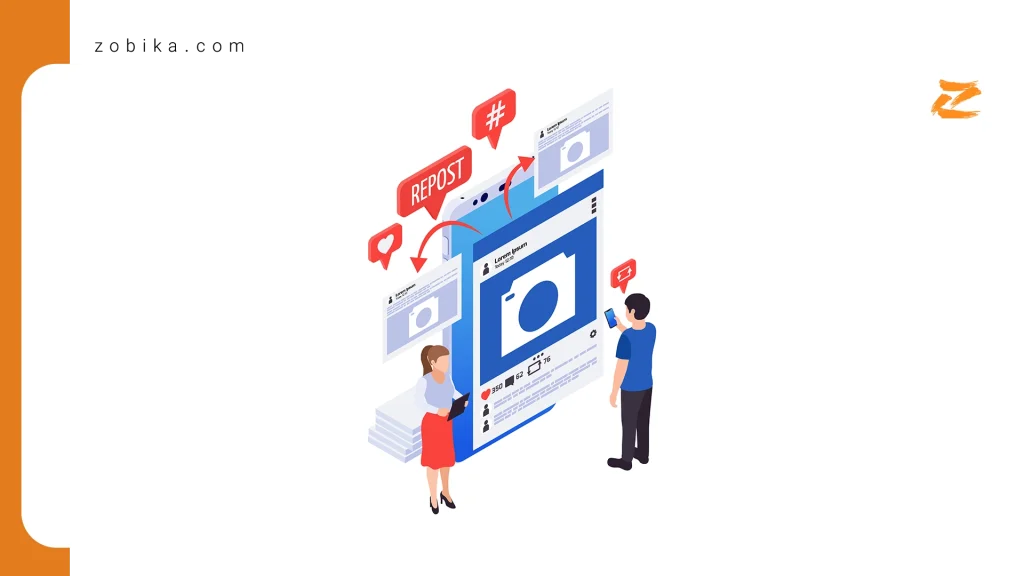
Can You Recover Deleted Instagram Chats?
Yes! While Instagram doesn’t have a built-in “undo delete” option, there are a few reliable ways to retrieve lost messages. Instagram stores chat data on its servers, which means you may still have a chance to recover deleted messages if you act quickly.
Methods to Recover Deleted Instagram Messages
1. Use Instagram’s Data Download Feature Instagram allows users to download their account data, including messages. Here’s how to do it:
1. Open Instagram and go to your profile.
2. Tap the menu (three lines) in the top right corner.
3. Select “Your Activity” > “Download Your Information”.
4. Enter your email address and request the data.
5. Instagram will send a ZIP file to your email within 24–48 hours.
6. Extract the file and open the messages.json file to view your deleted chats.
2. Recover Instagram Messages via Facebook If your Instagram is linked to your Facebook Messenger, you might be able to find deleted messages there.
Follow these steps:
1. Open Facebook Messenger.
2. Log in with your Facebook account (linked to Instagram).
3. Check the chat list for any Instagram Direct messages.
4. If found, you can read or restore them easily.
3. Contact the Other Person in the Chat Sometimes, the easiest way to recover deleted messages is to ask the other person. Instagram deletes messages only from your side, so the recipient may still have a copy.
4. Use Third-Party Recovery Tools (With Caution!) Some third-party apps claim to recover deleted Instagram messages. If you choose this method, ensure the tool is reputable and does not compromise your privacy.
Examples of such tools include:
• Dr.Fone – Data Recovery
• iMobie PhoneRescue ⚠️ Warning: Be cautious about using third-party tools, as they may require access to sensitive data.
Prevent Future Message Loss To avoid losing Instagram messages in the future, consider these tips:
✅ Regularly back up Instagram data using the data download feature.
✅ Screenshot important conversations before deleting them.
✅ Use Instagram on Facebook Messenger for an extra copy of your chats.
✅ Archive chats instead of deleting them for easy recovery.
Conclusion
Instagram is one of the most popular social networks in the world that has millions of users daily, certainly each of these users can have their own problems and challenges when working with Instagram, one of which is related to restoring deleted messages on Instagram.