Lock a Facebook Account
Facebook, this online social network, although many social applications, including Instagram, were launched on the market after that, still has more than two billion active users, and today it has become the largest social network in the world, with its own fans from all walks of life and all ages.
One of the reasons for the special popularity of the Facebook application since its release is the importance that Facebook administrators and creators have given to protecting the privacy of their users. With the updates it has provided in each series, Facebook provides features to protect the security and privacy of its users as much as possible.
Lock a Facebook account or the lock profile feature
If you want to protect your information from strangers on Facebook, the lock a Facebook profile page lock feature can be an effective method for you. Here we want to tell you what happens to your profile when you lock your profile page on Facebook.
In your first step, after you activate the lock profile feature or lock your Facebook account, a small lock icon will appear on your profile, indicating that your profile is locked a Facebook Account.
But after your Facebook page profile is locked, only those people who are on your friends list will be able to see the content published by you on your timeline, stories, and also your profile photo in real size.
This means that the contents of your timeline and profile are only visible to your friends and strangers are prevented from accessing your account well.
How can we lock a Facebook account on a mobile phone?
In order to lock your Facebook account, you need to follow the simple steps below.
Open the Facebook app on your mobile phone.
Log in to your Facebook profile.
On the right side of your profile picture, there is a three-dot icon, tap on it.
Select the lock profile option.
After selecting the lock profile option, Facebook will give you an explanation of the changes that will happen to your profile with the lock screen.
Finally, at the bottom of the Facebook description page, you need to select the lock your profile option.
By following the simple steps above, you can easily lock your Facebook app on Android, iOS, and iPad phones.
Maintaining greater privacy of Facebook profiles on the web
In the web versions of Facebook, users cannot easily lock their user account profile by following a few simple steps, but instead they can increase their profile restrictions. For example, users of the web version of Facebook can monitor and limit who can see their posts, profiles, comments, etc. With the method we mention here, you can easily maintain your privacy on the web version of Facebook. For this, please follow the following steps:
Log in to your web version of Facebook.
In the upper right corner, there is an option called menu, enter it.
Select the Settings and Privacy option.
Tap on the Privacy Checkup option.
A bar will open at the bottom of the Privacy Checkup for you, where you can customize the settings in this bar according to your wishes.
There is another simple way to customize your privacy settings, and that is that you can select the Privacy Shortcut option from the menu to customize your Facebook account settings.
In this section, we, Iranian Like consultants, tried to help you lock a Facebook account profile to protect your privacy. Of course, there are other ways to protect your account privacy, which we will discuss in future articles.