Telegram cache
How to clear the Telegram cache can be a concern for many active Telegram users. Here, follow the popular Iranian reference, Follow, to teach you how to clear the Telegram cache.
Clearing the Telegram cache is one of the most useful ways to free up space on your phone. By downloading files on Telegram, you always have access to them because they go to your phone’s cache. The cache is a cloud space where all information, including images, videos, voices, files, etc., is stored. In fact, by periodically deleting your Telegram cache, you also improve the performance of your phone.
Even the habit of clearing the Telegram cache can be useful for Telegram users, and you can replace the data if you need it again. Another important point is that by clearing your Telegram cache, you also help protect your privacy, which may be at risk. In fact, the popular Telegram application on phones uses the storage space on the phone for its cache files.
Caches remain in your phone’s cache until you delete them. By clearing your phone’s Telegram cache, you actually increase the download speed of your photos and videos and increase the speed of your Telegram. You can quickly and easily clear the Telegram cache on any device you have. The media that you have downloaded from various channels, groups, and chats while viewing will be deleted by deleting your Telegram cache.
The media that is deleted when clearing the Telegram cache includes the following:
- Photos
- Videos
- Files
- Links, etc.
How to clear the Telegram cache on your phone
To clear your Telegram cache on iPhone, Android, or even iPad, you must follow the simple steps below.
- Open the Telegram app on your phone.
- Go to Telegram Settings.
- From your Telegram settings, go to Data and Storage.
- Select the Storage Usage option.
- A list will be displayed for you where you can see the amount of space occupied by data.
- There is a blue option called Clear Entire Cache on iPhones and Clear cache on Android phones that you must select.
- By selecting this option, your Telegram cache will be cleared. Of course, it goes without saying that you have the right to choose to clear the Telegram cache on your phone. You can easily uncheck any of the options that you do not want to clear from your memory before clicking the Clear Cache button. By not selecting the desired options, they will remain in your cache and will not be deleted.
It will take a while for your Telegram cache to be cleared. Please do not exit your Telegram page during this time and also keep your Telegram connected to the Internet.
How to clear the Telegram cache on the web version of Telegram
If you are an active Telegram user on the web version, follow the steps below to clear the cache or the cache of your Telegram on the web. Just keep in mind that by clearing the cache of your Telegram on the web, all your browser caches will also be cleared.
- Open your Telegram on the web version.
- Tap on the three-dot icon at the top of your Telegram.
- Go to Settings.
- Go to the Privacy and settings section.
- Tap on the Clear browsing data option.
- Select the Cached images and files option.
- Finally, by selecting the Clear data option, you can easily clear your browser cache.
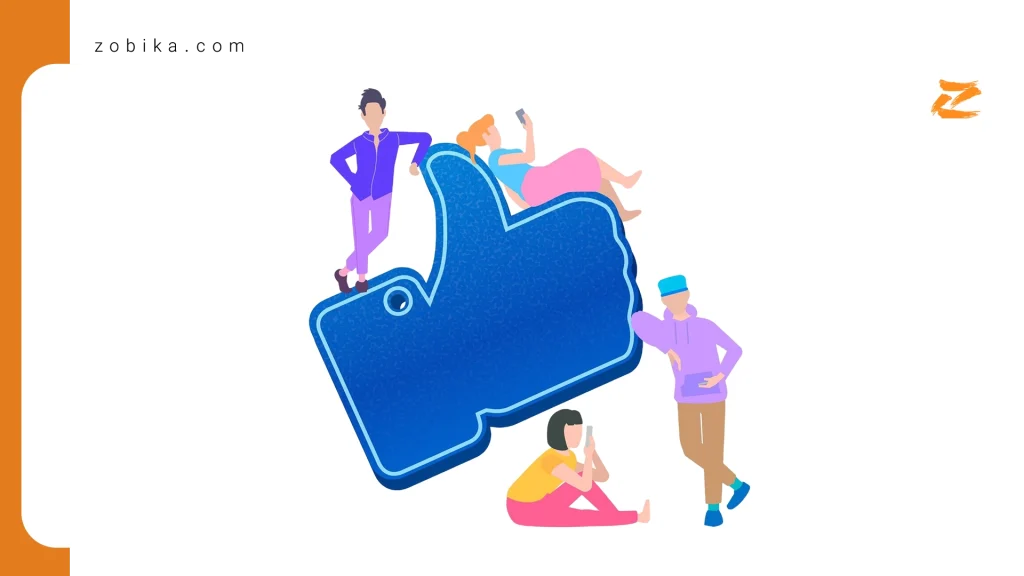
Clearing the Telegram cache automatically
By choosing to automatically delete the Telegram cache, you no longer need to go through the above steps each time you clear your Telegram cache.
To clear your Telegram cache automatically, you need to follow the steps below.
Open your Telegram application.
Tap the three-line menu in the top right corner.
Select Settings.
Go to Data and storage.
Go to Storage usage. Scroll down the menu and go to Auto removed cache media.
You will see several options in the section, including private chats, group chats, channels, and stories. Of course, you can easily select people or channels whose caches you don’t want to be automatically cleared with the Add exception option.
You can schedule all of the above options for automatic deletion.
Maximum cache size in Telegram
There is an option in Telegram called Maximum cache size, which you can use to determine the maximum amount of cache in Telegram. In fact, by determining the maximum amount of cache in Telegram, when your Telegram cache reaches the amount specified by you, older media will be automatically deleted from your Telegram cache.
You can determine the amount of cache for your Telegram up to 5 GB
Keep in mind that by clearing your chat history in Telegram, you only delete your own messages and the files you downloaded from people will remain in the cache. By clearing the Telegram cache, you actually help free up your phone’s memory.