Delete Instagram direct message
Deleting direct messages on Instagram can be done both individually and at once, which we have mentioned both methods of this feature in the article on deleting chat on Instagram. Maybe you sent a message on Instagram and later regretted sending it, or you sent a message to someone by mistake and now you want to delete that message.
As you know, everyone should think about what they want to say when talking or chatting, but sometimes a person makes a mistake and says the wrong thing to someone. It is the same in the virtual world and you may make a mistake while chatting in apps or you may have said something to someone and now you want to delete that message.
you could also Buy Instagram Views to boost your business
The Instagram program has the option to delete the wrong message you have sent whenever you want. Instagram has provided us with two methods to delete Instagram direct messages, the first method is two-way deletion of Instagram direct messages and the second method is to delete one It is the Instagram chat side.
In the Instagram one-way deletion direct message, it is possible to delete it in one place, but in the Instagram two-way deletion chat method, you must delete the messages you have sent one by one so that it is safe for you and your contacts’ messages cannot be seen.
Delete Instagram direct message on phone
In Instagram Direct, you can send messages such as text, sound, photo or video to others. After sending the message, you may regret sending it for any reason. For example, you may have sent a message to the wrong person or regretted sending it before the recipient saw it.
In order to be able to delete the messages you have sent in Direct through the Instagram application, you must follow the following methods:
Delete individually
One way to clear Instagram Direct is to delete only the messages you don’t need or want to see again. In this way, you can delete messages one-way or two-way.
- Deleting messages unilaterally
In the one-way message clearing method, you can delete messages that others have sent to you in your Direct. With this, the messages will be deleted only for you, and the other party will still have access to them. The important point in this regard is that you cannot delete your messages one-way and individually. To clear the messages you have received in Direct, follow the steps below:
- Log in to your Instagram account and go to the Home page
- Become part of your Direct
- Click on the desired chat to view its messages
- Hold your finger on the message you want to delete to see the message options
- From the options, select the Report option to send the message report to Instagram
- In the next step, specify the reason for deleting the message; If you don’t have a specific reason for this, click on I just don’t like it
- By clicking on the desired option, you must block or unfollow the user so that the message will be deleted; If you do not like to do this, it is better to use the one-way deletion method to delete the direct message of the other party
- Deleting messages in two ways
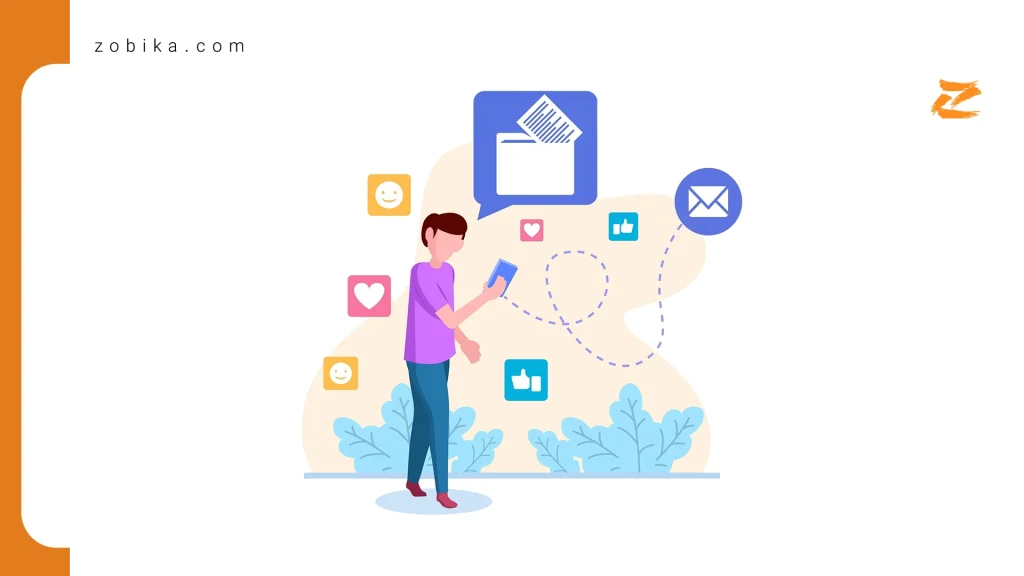
The two-way method of deleting Instagram direct messages is designed only for messages that you have sent to others. By doing this, your message will not be displayed in your direct and the other party’s. To use this method, follow these steps:
- Log in to your Instagram account and go to the Home page
- Enter your Direct section from the top bar of the screen
- Click on the desired chat to view its messages
- Hold your finger on the message you sent and want to delete
- From the options, select the Unsend option to delete the message for both sides of the chat
- Note that doing this is only possible if the message has been sent completely. It is also better to know that there is no time limit for canceling direct messages and you can do it whenever you want.
Note: In two-way message clearing, it is possible for the other party to see your message in the Notification section or message alerts on their mobile phone. However, if he tries to open the message, he won’t see it in his direct chat.
Delete Instagram direct message in web version
Some users prefer to use the web version instead of installing different applications on their mobile phones. This version of Instagram can be used to access the account through other devices.
You can enter the web application of this platform by searching the address www.Instagram.com in different browsers. In the web version of Instagram, you have more limited options than in the mobile version, but you can use this version to do things like delete a direct message. It is possible to delete direct messages in the web version simultaneously, individually and bilaterally.
When deleting messages directly on Instagram with the web version, you can delete messages one by one, one-way or two-way. One-way clearing is only possible for incoming messages and two-way clearing is only possible for sent messages.
“Don’t miss out on this topic : Free Instagram Views ”
For this, visit www.Instagram.com. On the page you see, enter your user information such as email, mobile number or username and password. After clicking on the login button, you will enter your Instagram account page. Go to your direct from the top of the page and tap on the chat whose messages you want to delete.
To delete your messages both ways, do the following:
- Left-click on a message to see options for it
- From the menu that opens, select Unsend
- By selecting this option, the message will be deleted for the other party as well. Doing this is only possible if the message has been sent in full
To delete the other party’s messages one-way for yourself, you must select Report from the message options and follow the one-way deletion steps in the phone versions. Note that by doing this, you have to block or unfollow the other party. So if you don’t want to do this, use the removal method at once.
Delete Instagram direct message at once
If you want to delete all your messages at once, you can do it unilaterally. In fact, when you completely delete a chat from your direct, the other party will still have access to its content. If you use the web version of Instagram to delete Instagram Direct at once, do the following steps:
- First enter your direct section so that you can see the list of your chats with others.
- Tap on the desired chat and enter it.
- From the corner of the screen, tap on the Information icon written in the shape of i.
- On the opened page, select the Delete chat option so that the messages are completely deleted for you.
Automatic deletion of Instagram direct messages
So far we have learned how to delete Instagram direct messages one-way, two-way, single and all at once. However, all these methods take time.n There are tools that help you delete messages automatically. The advantage of using this method is that you can use it to delete messages in one place in both directions!
Therefore, by installing applications, you can delete messages as a group for yourself and the other party. The program used for this free program is Inbu. The environment of this Persian program and the use of its facilities, such as downloading other people’s profile photos, deleting direct messages in one or two ways, following and unfollowing, and informing about user activities, are completely free.
This program increases the speed of direct management and helps you to quickly delete messages. Also, if you want to use external and non-free programs for this work, DMpro program will be a good choice.
The problem of not deleting the message in Direct
One of the problems that most Instagram users face is that they cannot delete some messages from their direct mail. This problem can occur in different modes and methods and there are different ways to solve this problem, in general if we mean that in three modes you cannot delete direct messages from your usual methods, with Stay with us.
- The problem of deleting a text message in Direct
The first problem is that the text messages, posts and stories that we have shared with others are not deleted. This problem is clear from the fact that after clicking on the message, we do not see the Unsend option.
In this case, the message has not yet been sent to the other party, but it is not possible to cancel it. In this case, the only thing you can do is to completely remove the program from the device, install it again, and enter the user account. become yourself
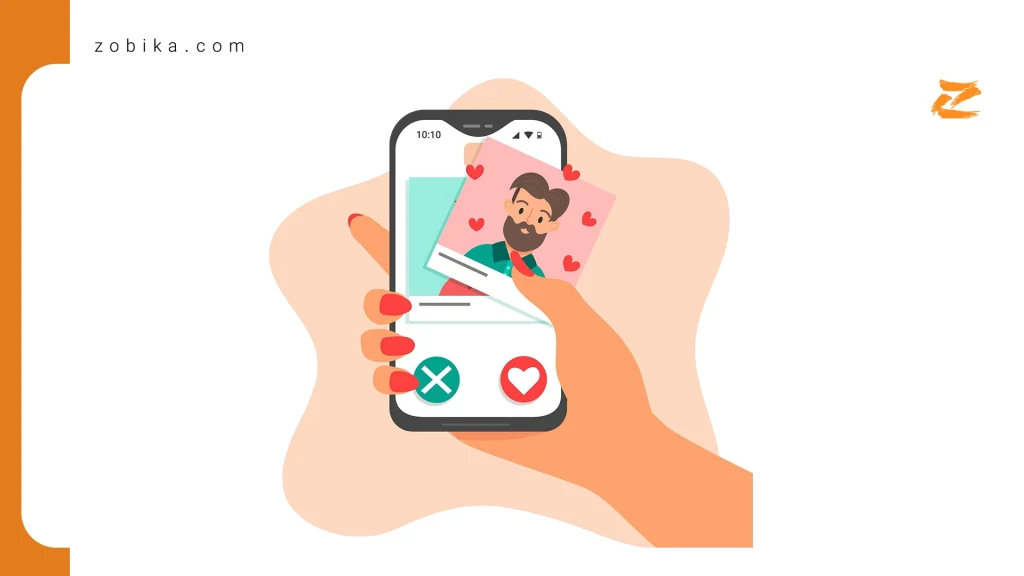
This will delete the sent messages or change to sent status. This problem mostly occurs when the internet is weak and the messages are not loaded properly and are not updated. In some cases, you can fix this problem. Resolve by refreshing the page.
- Not removing the video in Direct
One of the common problems of deleting direct messages on Instagram is that video messages are intercepted in the (sending) state and cannot be deleted.
To solve this problem, as in the previous case, you can refresh the page first. If this does not solve the problem, you must delete the program completely and then install it again.
When you do this, make sure you remember the username and password so you don’t have trouble logging in again and you can go back to the same account.
- The problem of clearing voice and video call history
One of the types of messages that cannot be deleted from Instagram Direct is a message that shows you the history of direct voice or video calls. It is not possible to delete these types of messages either one-way or two-way through Instagram itself, so what should be done? For this, you should use programs such as Inbo or DMpro.
These programs are not only suitable for automatic deletion of direct messages, but also help us in deleting non-deletable messages such as call history.
Summary
Deleting messages in Instagram Direct can be done in different ways. You can delete the messages you have sent to others, both for yourself and for the recipients of the message. You will also have the possibility to delete received messages unilaterally. If you want to delete all the messages in a chat, it is possible to delete them all at once, but this can be done as a one-way deletion. will be
If you want to delete messages one-way and two-way, you must use special applications, two of which we presented in the text. Deleting direct messages, in addition to simplifying the message receiving section, protects your privacy. also helps.