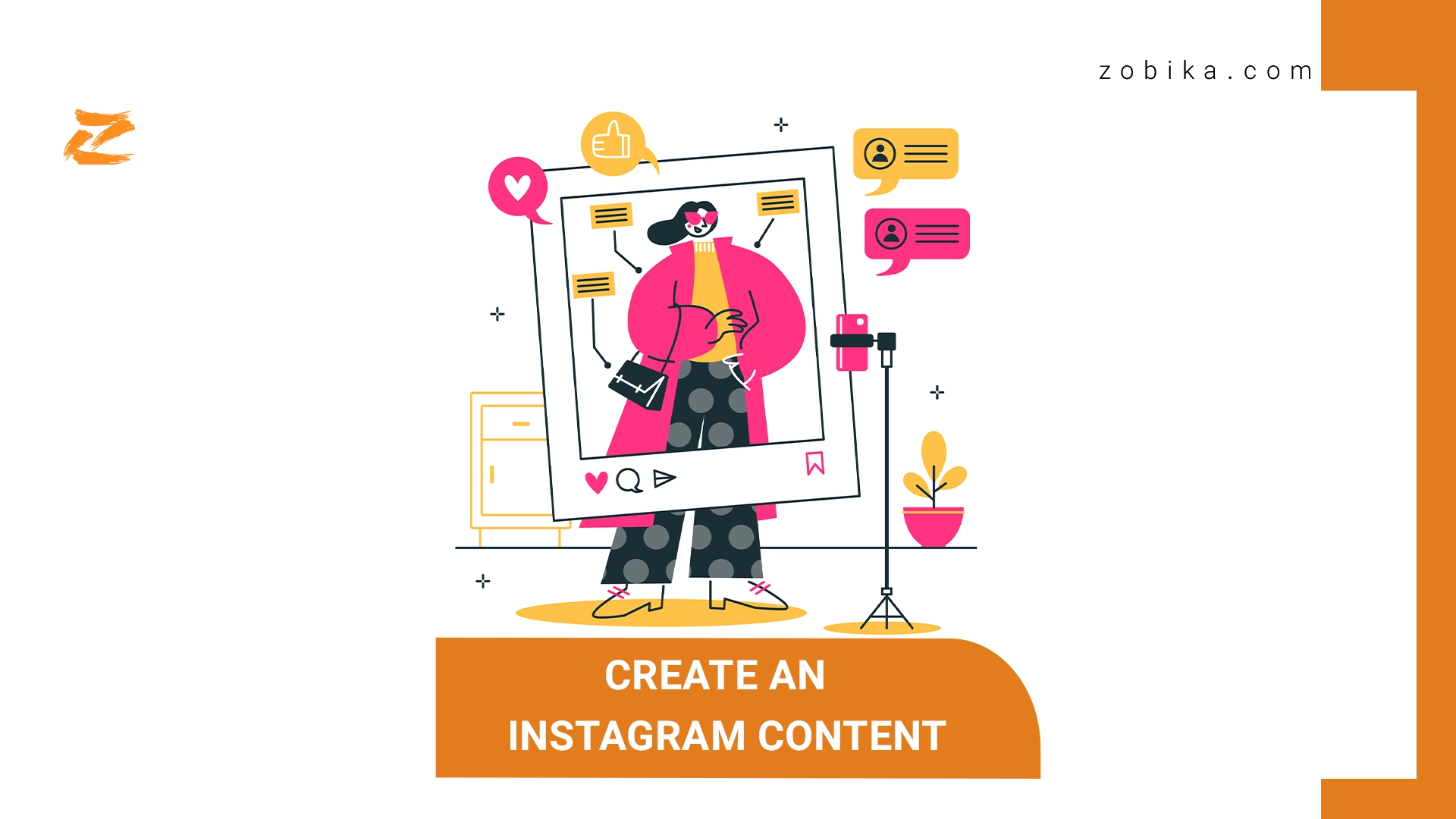Create an Instagram Content
All of us have experienced at least once that we lose the content of the post or forget the exact time of sending it. Unfortunately, repeating these events in the long run reduces the growth of the Instagram account. Because success in this social network is not accidental and requires continuous and regular activity.
you could also Buy Instagram Followers to boost your business
To solve this problem, the best solution is create an Instagram content calendar. This tool helps you manage the entire publishing process from the content creation stage to the publishing stage. Don’t miss this article to learn more about the Instagram content creation calendar!
What is the Instagram content calendar?
create an Instagram content calendar is a good assistant that helps you plan your page and create a long-term strategy. This calendar is in the form of a table and usually in Google Sheet format, but you can also use ready-made templates or sites that exist on the web. (We will talk about this in detail later). The Instagram content production calendar should include all information related to the content and be available to relevant people such as admin, content production expert, graphic designer, etc. A content calendar typically includes:
Name of content author
Subject with additional details such as image size, content audience, etc.
Content file (including photos, videos, text and links)
Release schedule
Content type (post, story, IGTV, etc.)
Determining the stage of content production (production, review, modification, finalized, etc.)
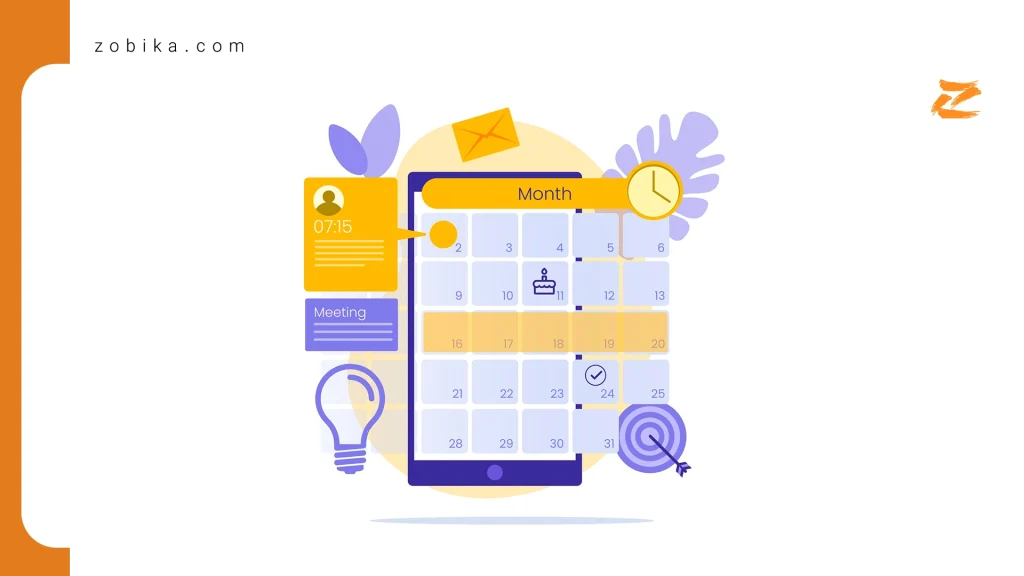
Why use the Instagram content creation calendar?
create an Instagram Content Calendar helps you stay organized and prepare posts and content in advance and determine when to publish them.
The process of managing and coordinating with different groups that work together to produce content on Instagram is not an easy task. Having an Instagram content calendar ensures that all team members are aware of their duties and that of their teammates.
Curating your Instagram content calendar gives you an overview of upcoming content activities and topics, and makes it easier for you to categorize your marketing goals and strategies. It also allows you to access the topic and details of old content so that you don’t share duplicate content on the Instagram page.
Writing down all the upcoming activities and planning them will ensure that nothing is missed and you will not stress or forget. Having a content calendar in the long run saves time and reduces time wastage.
How to make an Instagram content calendar for a month
Designing an Instagram content production calendar is very easy and doesn’t really follow any specific rules. It all depends on your business’s social media marketing strategy and goals. Should you review your Instagram business account activity monthly or quarterly? There is no right or wrong and it is up to you to decide based on your business goals. Therefore, in the first step, consider a time frame for compiling the Instagram content production calendar. Below we will explain the next steps step by step:
Determining the account content production strategy
Determine the number of items
In the Instagram content calendar, you need to specify how much content should be uploaded at a given time. It completely depends on the current trend of your activities and the level of acceptance of the audience. In fact, you should consider how many posts your audience interacts with and decide based on that.
Determine the content type
This is the most important step for you before creating a content calendar on Instagram. At this stage, it is necessary to fully check the effectiveness of the content that you have already created for the audience and analyze the level of interaction of the audience with each of them. By doing this, you will find out what posts your followers have liked and based on the tastes and interests of the audience, you can choose the type of content (post or story, video, photo, infographic, etc.).
Determining the day and time of content publication
The time of your activity on Instagram is considered an effective factor in the success of your page. It is necessary to find the most visited days and hours on your page and design an Instagram content calendar according to them. Is it better to post on Instagram every day or 3 times a week? Is lunch or evening the best time to post on your page? You can use Instagram insight to answer these questions. Another important point is to adhere to the program and work continuously and regularly in it.
Compilation of important events of the next month
Different occasions are a good idea to produce content that you should not ignore and it is better to have a suitable content plan for them in advance. Such posts will be seen more because they are relevant and will increase your traffic. These occasions include well-known events such as Eid, Yalda Night, Christmas, Mother’s Day, Father’s Day, Valentine’s Day and smaller occasions such as the end and beginning of the season, sports achievements, World Coffee Day, etc. In collecting events, do not limit yourself to domestic events and cover all international events.
Collect a set of effective business hashtags
In Instagram, hashtags are considered a very powerful tool that significantly affects the increase of the audience. You should find hashtags related to your business topic and use them in your content creation strategy. It is also recommended to create unique hashtags for your brand and build a brand for your business. For example, Digikala store has a special hashtag in which it talks about the entry of its employees to this company. There is another important issue in the discussion of hashtags, which we will explain to you in the form of an example: suppose you have a scarf page and you are looking for suitable hashtags for your posts. #scarf has nearly 6 million posts, but hashtags #simple_scarf, #scarf, autumn, #cheap_scarf, #handmade_scarf, #silk_scarf and… have fewer posts. In your opinion, in which of the above hashtags is your post seen the most? The answer is quite obvious: hashtags related to the topic of your content, but with fewer posts. So pay attention to this point and use partial and targeted hashtags.
Choosing the format of the Instagram content calendar
To create a content calendar on Instagram, there are many ready-made and free templates that you can use. Among the most famous Instagram content calendar templates, we can mention ready-made templates of hub spot and Monday.com. As you can see in the images below, these templates contain all the information needed for an Instagram content calendar. monday site has an online calendar with many features. But the ready-made template for the hotspot is offline and in Excel file format.
However, if you want to have a special calendar for your business, in the following article we have introduced some tools to create a calendar.
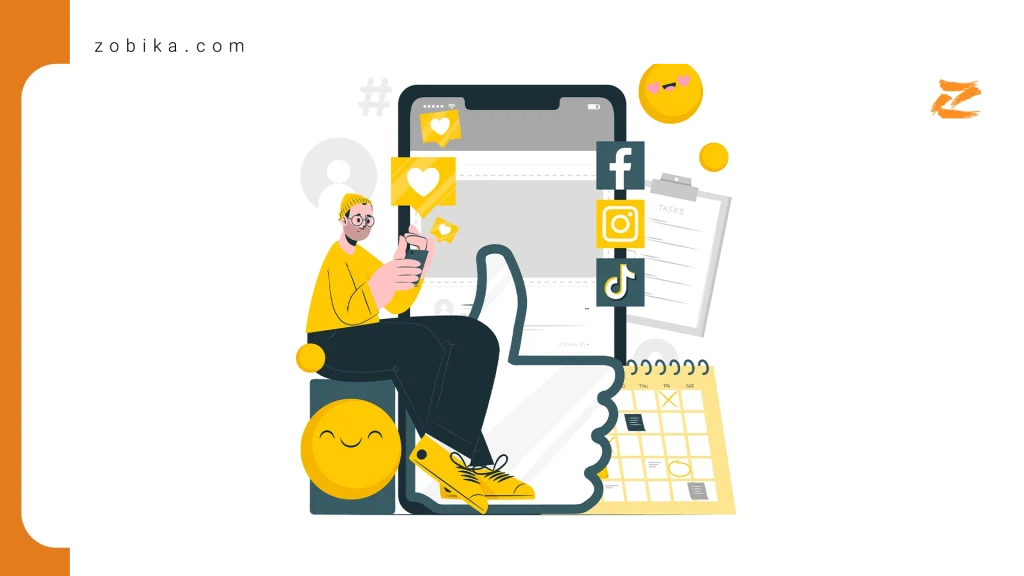
What tool or program should we use to create an Instagram content production calendar?
In this section, we introduce different tools along with their functions and features so that you can choose them based on your goals and strategies:
Trello is one of the most popular project management and calendar editing tools for content creation on Instagram, where you can easily share all project dates and deadlines with team members and make sure everyone is aware of everyone else’s task descriptions. How to work with this tool is very easy. First, you need to create an account for yourself through email and then define a board. After that, it is enough to specify the subject of the article in each card as shown in the image below. Put the necessary information such as content type, publication time, etc. Add team members to the map and even interact with them through comments and mentions. You can also switch the board to calendar mode using the turn on calendar option. Trello also has a premium version. But the features of its free version alone are enough to create a content calendar on Instagram.
Google sheet
Another suitable tool for creating a content calendar is Google Sheets, which has acceptable features. To design a calendar for creating Instagram content in Google Sheets, you can use ready-made templates or create a calendar from scratch. To access ready-made templates, just log in to Google Sheets using your email and click on the template gallery option. For example, in the image below, select the Annual Calendar and Task Tracker templates and change them according to your needs.
If you don’t find a ready-made template in Google Sheets, you can easily create your own Instagram content calendar using the blank option. As you know, rows and columns in Google Sheet are displayed from left to right and are not suitable for Persian language. To solve this problem, go to Google Sheets and go to settings through the menu in the left corner and activate the Always show controls from right to left option. Then, in the desired file, click on the Format option from the top menu, and in the Direction section, activate the always right to left tick. Other advantages of Google Sheets include the following:
Ability to print and download content calendar
Share with other team members using the share button in the top right menu
Ability to comment and communicate with team members
Insert the image by clicking on the insert option on the top menu and selecting the image option
New hub
Novin Hub is an Iranian social network management tool that is also considered a great Instagram content calendar. If you are one of those people who find it difficult to plan with the Gregorian date, we recommend Novin Hub. This tool, having a solar date and also having many features among similar tools, made it easy for us Iranians:
Securely connect to Instagram without entering a password
Schedule automatic publishing of posts and stories and IGTV
Manage, categorize and download Instagram comments and instructions
Analyze all Instagram data in the form of charts and analytical reports to create a targeted content calendar
Suggesting a hashtag related to the topic of the article
Access to all team members
Remembering the occasions of every day to get ideas for creating content
Finally, you choose one of them based on the features of the above tools and according to your needs. But since the original version of most of these tools is free, we suggest you try all of them at least once and then choose the best one for your business.
Summary
The process of sending and following up on Instagram activities requires regular, regular and principled planning. With the Instagram content calendar, you can plan and schedule your content in advance. Do not miss occasions and events related to your business and manage all matters related to content creation on Instagram. This calendar will help you save time, see all your posts on one page, and create a long-term content marketing strategy on your Instagram page.